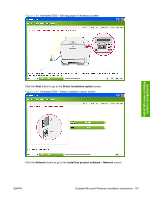HP Color LaserJet CP2025 HP Color LaserJet CP2020 Series - Software Technical - Page 161
Choose Easy Install or Advanced Install window - Recommended Software Package
 |
View all HP Color LaserJet CP2025 manuals
Add to My Manuals
Save this manual to your list of manuals |
Page 161 highlights
In the Choose Easy Install or Advanced Install window: ● Select Easy Install and then click Next. The Connection Type window opens. (See Figure 3-28 Connection Type window on page 146 to continue.) ● Select Advanced Install and then click Next. The Automatically check for updates window opens. (See Figure 3-25 Recommended Install (Advanced) - Automatically Check for Updates window on page 144.) The links in Choose Easy Install or Advanced Install open the following windows: ● Software End User License Agreement ● Automatic Software Updates FAQ ● Recommended Software Package ● Yahoo Toolbar option (if not already installed) ● HP Privacy Policy ● Details on the Internet Connection Capabilities The Software End User License Agreement window opens as part of the Advanced Install process. The following are those that can only be accessed via the Choose Easy Install or Advanced Install window. Figure 3-21 Choose Easy Install or Advanced Install window - Recommended Software Package Install Windows printingsystem components ENWW Detailed Microsoft Windows installation instructions 141