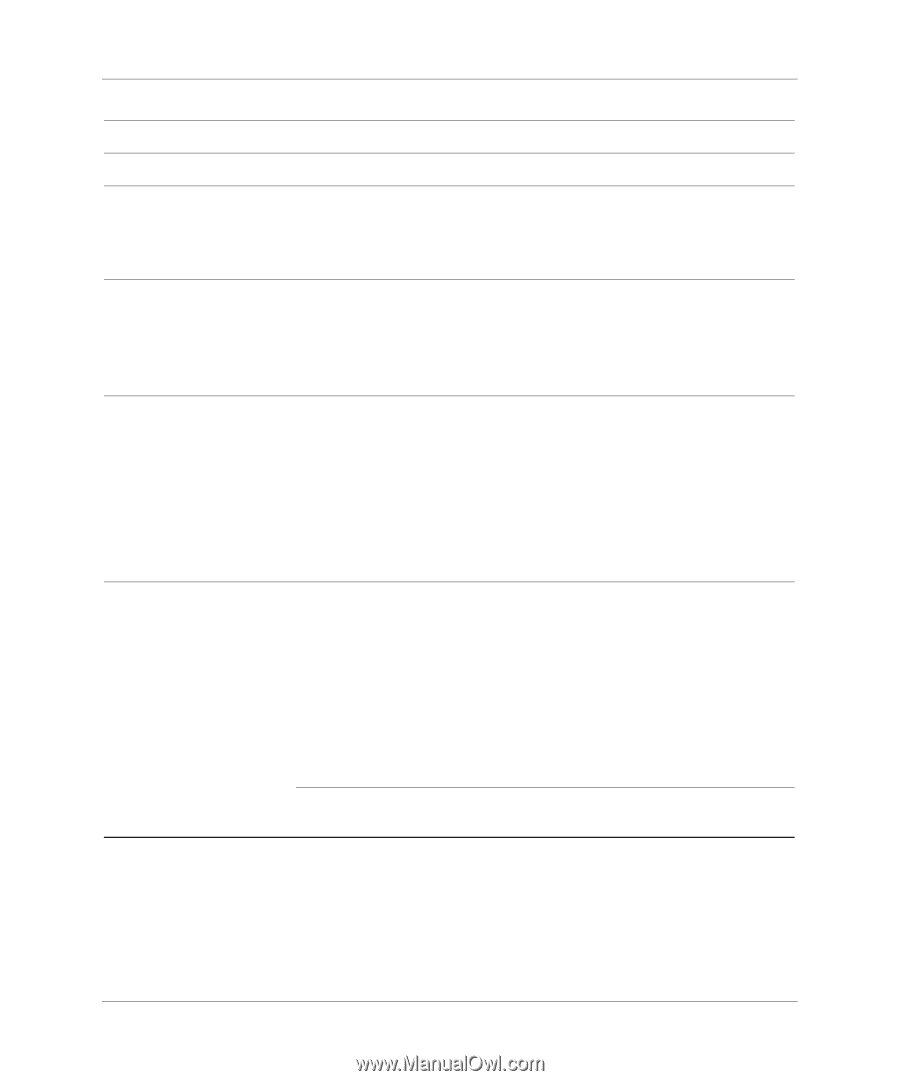HP Dc5000 Getting Started - Business Desktops - Page 16
Solving General Problems, Problem, Cause, Solution, Num Lock, The Smart Cover FailSafe Key, a device - drivers windows 7
 |
UPC - 829160313740
View all HP Dc5000 manuals
Add to My Manuals
Save this manual to your list of manuals |
Page 16 highlights
Getting Started Solving General Problems Continued Problem Cause Solution Computer appears to pause periodically. Network driver is loaded Establish a network connection, or use and no network connection Computer Setup or Microsoft Windows is established. Device Manager to disable the network controller. Cursor will not move The Num Lock key using the arrow keys on maybeon. the keypad. Press the Num Lock key. The NumLock light should not be on if you want to use the arrow keys. The Num Lock key can be disabled (or enabled) in Computer Setup. Cannot remove computer Smart Cover Lock, featured Unlock the Smart Cover Lock using cover or access panel. on some computers, is Computer Setup. locked. The Smart Cover FailSafe Key, a device for manually disabling the Smart Cover Lock, is available from HP. You will need the FailSafe Key in case of forgotten password, power loss, or computer malfunction. Poor performance is experienced. Processor is hot. 1. Make sure the airflow to the computer is not blocked. 2. Make sure the fans are connected and working properly (some fans only operate when needed). Hard drive is full. 3. Make sure the processor heatsink is installed properly. Transfer data from the hard drive to create more space on the hard drive. 12