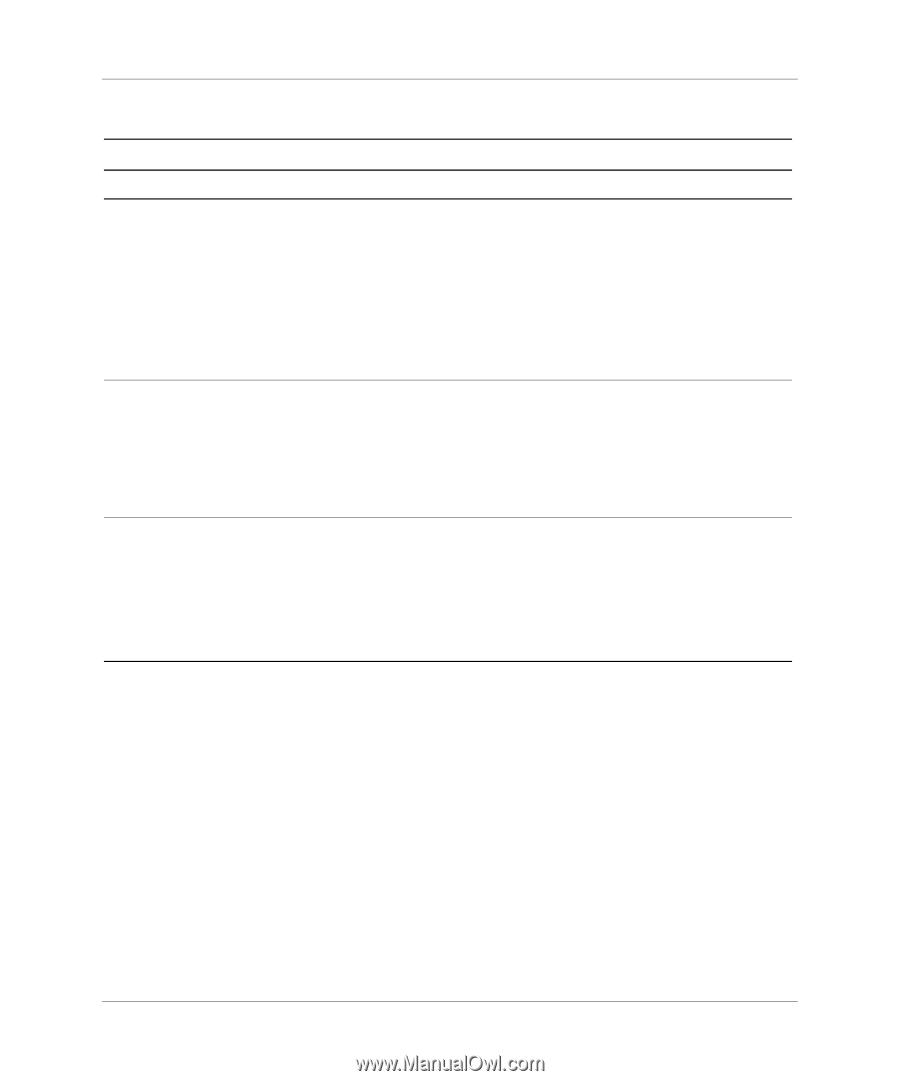HP Dc5000 Getting Started - Business Desktops - Page 24
Continued, ROMPaq diskette. See the ROM - error codes
 |
UPC - 829160313740
View all HP Dc5000 manuals
Add to My Manuals
Save this manual to your list of manuals |
Page 24 highlights
Getting Started Diagnostic Front Panel Lights (LEDs) and Audible Codes Continued Activity Beeps Possible Cause Recommended Action Red Power LED 6 flashes six times, once every second, followed by a two second pause. Pre-video graphics error. For systems with a graphics card: 1. Reseat the graphics card. Power on the system. 2. Replace the graphics card. 3. Replace the system board. For systems with integrated graphics, replace the system board. Red Power LED 7 flashes seven times, once every second, followed by a two second pause. System board failure Replace the system board. (ROM detected failure prior to video). Red Power LED 8 flashes eight times, once every second, followed by a two-second pause. Invalid ROM based on bad checksum. 1. Reflash the ROM using a ROMPaq diskette. See the "ROM Flash" section of the Desktop Management Guide on the Documentation Library CD. 2. Replace the system board. 20