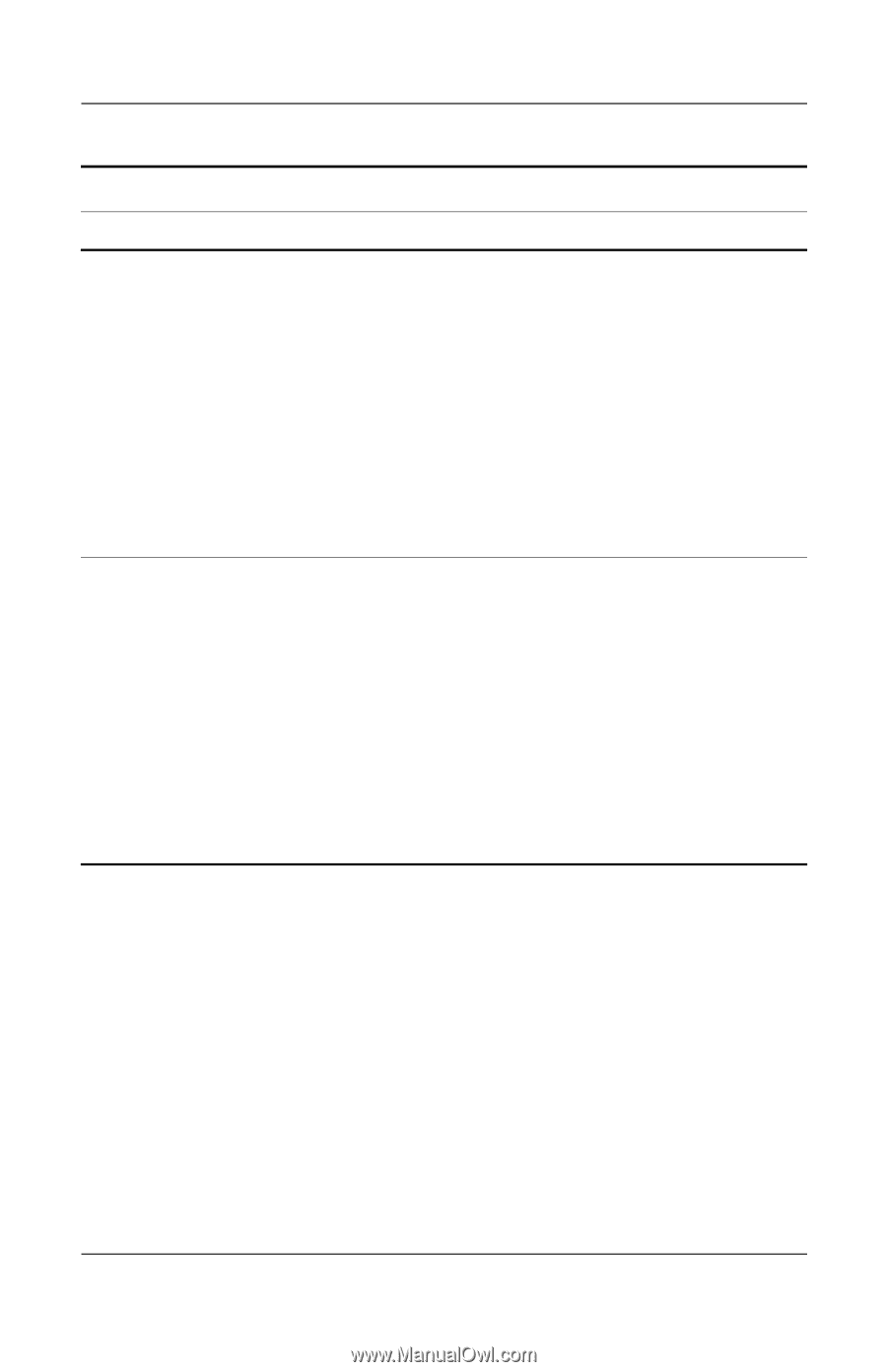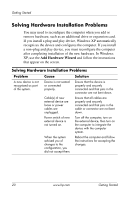HP Dc7100 Getting Started - Page 26
The LED flashes - video card
 |
UPC - 829160356877
View all HP Dc7100 manuals
Add to My Manuals
Save this manual to your list of manuals |
Page 26 highlights
Getting Started Solving Hardware Installation Problems (Continued) Problem Cause Solution Power LED flashes Red six times, once every second, followed by a two second pause, and the computer beeps six times. The beeps continue for five iterations, then stop. The LED flashes continue until the problem is resolved. Video card is not seated properly or is bad, or system board is bad. For systems with a graphics card: 1. Reseat the graphics card. Power on the system. 2. Replace the graphics card. 3. Replace the system board. For systems with integrated graphics, replace the system board. Power LED flashes Red ten times, once every second, followed by a two second pause, and the computer beeps ten times. The beeps continue for five iterations, then stop. The LED flashes continue until the problem is resolved. Bad option card. 1. Check each option card by removing the cards one at time (if multiple cards), then power on the system to see if fault goes away. 2. Once bad card is identified, remove and replace bad option card. 3. Replace the system board. 22 www.hp.com Getting Started