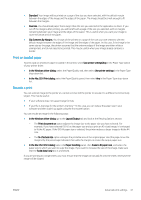HP DesignJet T730 User guide - Page 46
Print from USB flash drive, Type JPEG, TIFF, HP-GL/2
 |
View all HP DesignJet T730 manuals
Add to My Manuals
Save this manual to your list of manuals |
Page 46 highlights
Print from USB flash drive 1. On the front panel, touch the Print tab. If you haven't connected your USB flash drive yet, a message will prompt you to do it. 2. Touch Print from USB. A list of the documents that can be printed will appear, and you can sort them by touching : ● Name ● Date ● Size ● Type (JPEG, TIFF, HP-GL/2) 3. You can also search for the file by name. A keyboard will pop up; type the name of the file and touch Find. 4. If an HP-GL/2 file is selected, the following screen will appear: Touch the name of the file you want to print. You can choose how many copies you want to make or enter the name manually. You can also choose the paper source (single sheet, multi-sheet, paper roll). Once you have selected the settings, touch Print to start printing the document. To cancel the job in process, touch X. 42 Chapter 6 Printing ENWW