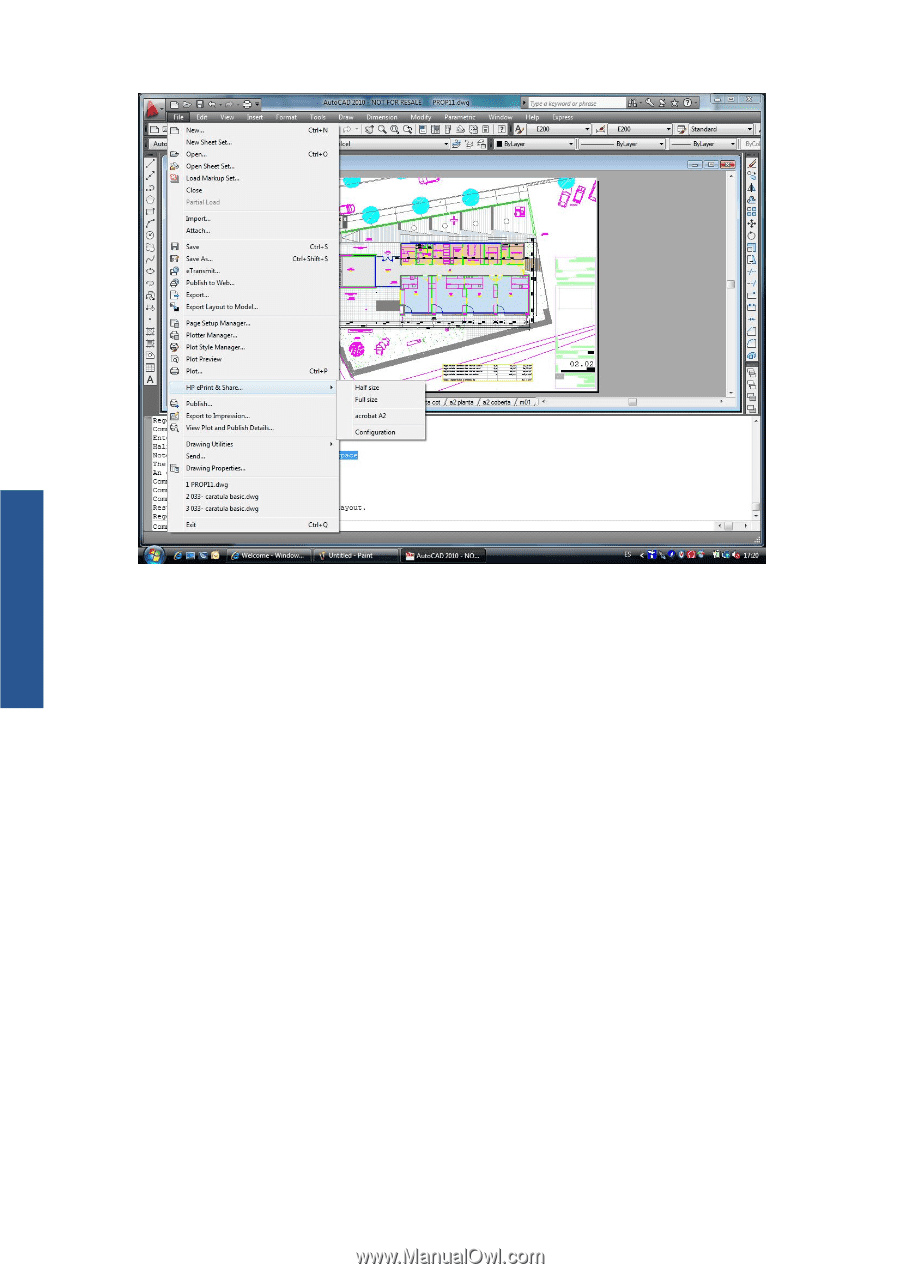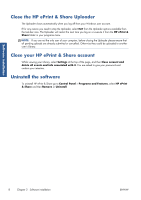HP Designjet T790 HP ePrint & Share User's Guide - Page 16
AutoCAD 2007
 |
View all HP Designjet T790 manuals
Add to My Manuals
Save this manual to your list of manuals |
Page 16 highlights
Print from AutoCAD AutoCAD 2007, 2008, 2009 User interface for these versions of AutoCAD is similar to the one for AutoCAD 2010: ● Commands HPIPPRESET, HPIPPS and HPIPCONFIG are available. ● Context menu entry when right-clicking is available. ● Menu entry in Menu Bar > File is available. Plug-in requirements The plug-in prints from Paper Space only. Model Space printing is not supported, as the Autodesk recommendation is to use the Paper Space instead. The Model Space does not support batch file printing. After a drawing is printed from the plug-in, the HP ePrint & Share Printing tool opens. If you are not currently logged into HP ePrint & Share, a message box tells you that you are not currently logged in, and asks you to log in and retry. A dialog box is also displayed, in which you can log in. 12 Chapter 3 Print from AutoCAD ENWW