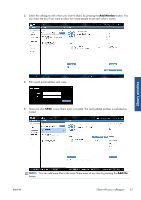HP Designjet T790 HP ePrint & Share User's Guide - Page 29
Share with your colleagues, Library activities
 |
View all HP Designjet T790 manuals
Add to My Manuals
Save this manual to your list of manuals |
Page 29 highlights
Depending on your operating system and system security settings, you may see a dialog box warning that a program on your computer wants to open Web content. Please select Allow to open the downloaded event using the HP ePrint & Share Printing tool. To print a file from any event in your Library, check the file you want to print and press the Print button. Library activities Share with your colleagues You can launch a Share operation for: ● One full Printed event (not for Share events) ● Any of the files in one of your events ● Any files not yet in your Library but accessible from your computer ENWW Share with your colleagues 25

Depending on your operating system and system security settings, you may see a dialog box warning
that a program on your computer wants to open Web content. Please select
Allow
to open the
downloaded event using the HP ePrint & Share Printing tool.
To print a file from any event in your Library, check the file you want to print and press the
Print
button.
Share with your colleagues
You can launch a Share operation for:
●
One full Printed event (not for Share events)
●
Any of the files in one of your events
●
Any files not yet in your Library but accessible from your computer
ENWW
Share with your colleagues
25
Library activities