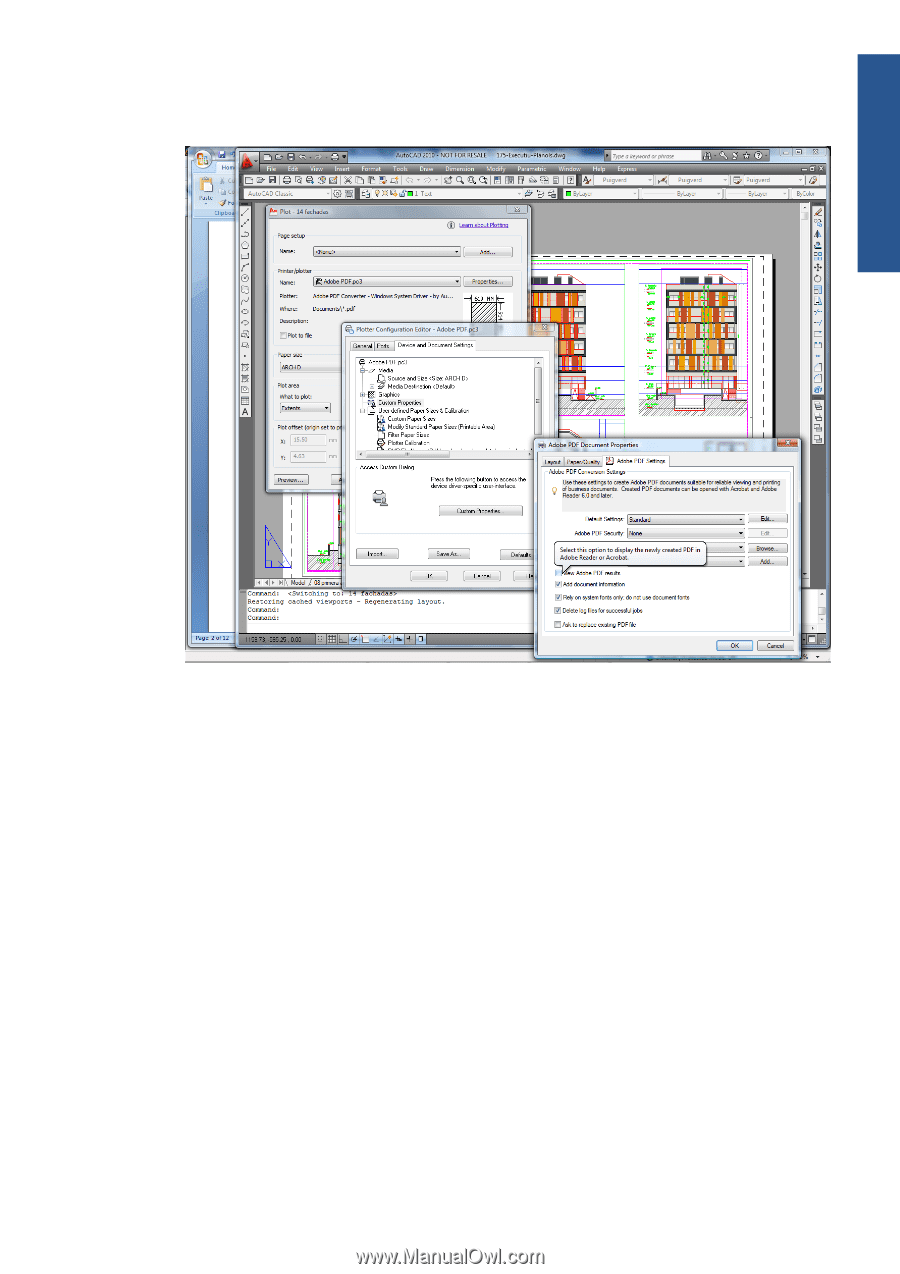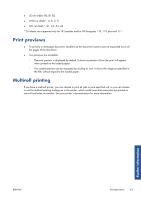HP Designjet T790 HP ePrint & Share User's Guide - Page 47
Office plug-ins, Troubleshooting - eprinter series
 |
View all HP Designjet T790 manuals
Add to My Manuals
Save this manual to your list of manuals |
Page 47 highlights
Troubleshooting ● When printing, you may see an Adobe Acrobat splash screen. To get rid of it, you should uncheck the View Adobe PDF results setting in the AutoCAD Plot tool (File Menu). ● When using the configuration option to import presets, the CTB files are not saved. This is correct, the CTB files are not saved in this situation. Office plug-ins ● I can't select my printer in the Excel plug-in. The HP ePrint & Share plug-in for Excel does not support all HP Designjet printers, because of problems in specifying a custom page size with those printers. Specifically, the plug-in does not support the HP Designjet 110 plus, 500/510 series, 800 series, 1050 series, 4000/4500 series, 4020/4520 series or 5000/5500 series. ● I can't select my printer in the plug-in. You can select a printer in the Microsoft Office plug-ins only if you have the printer driver installed. To work around this limitation, select a different printer and request a print preview. Then change the printer selection in the HP ePrint & Share Printing tool. ● The print of an image in an Excel file is clipped. The PDF may not have been created correctly. Try selecting a wider range of cells around the image, and select Print selection only. ENWW Office plug-ins 43