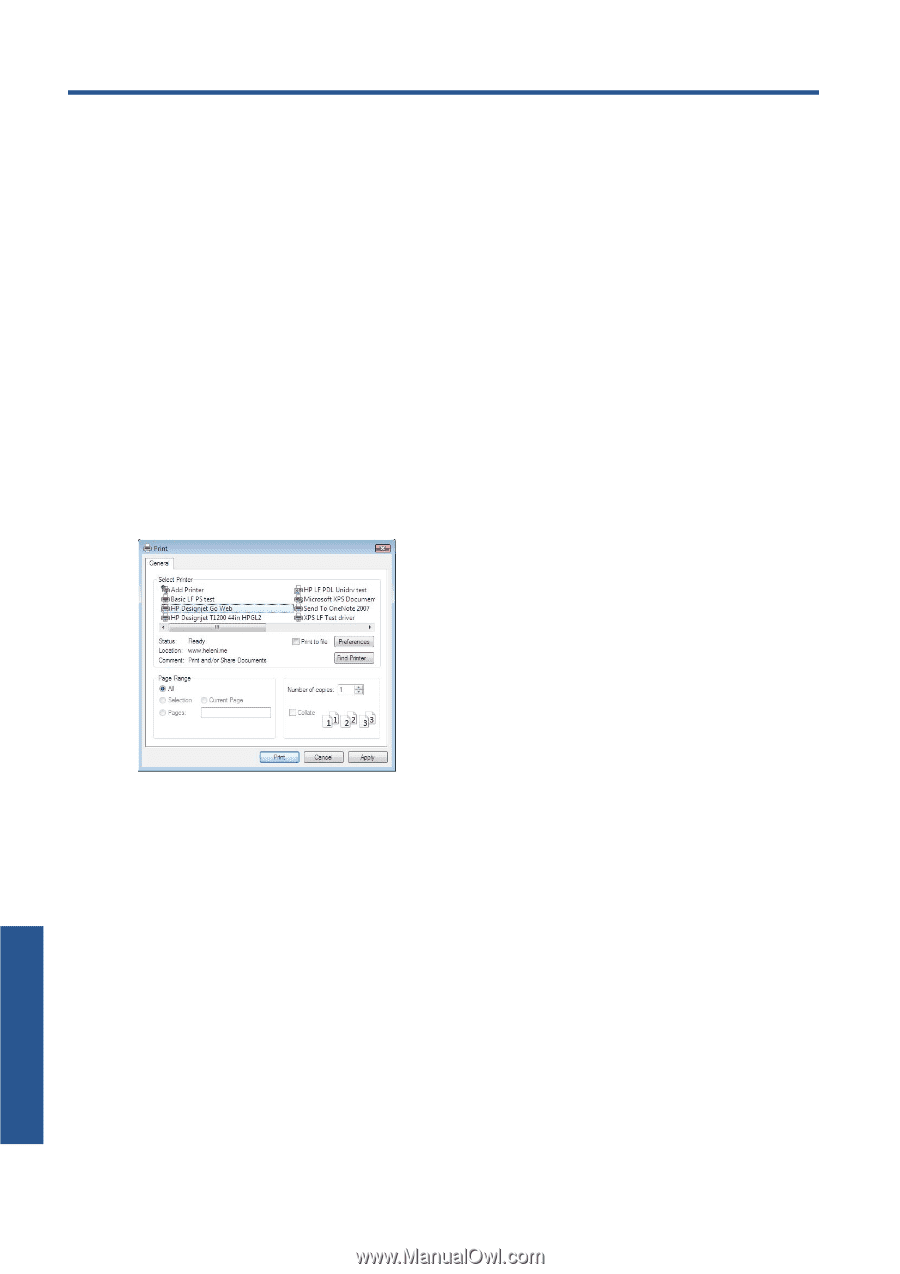HP Designjet T790 HP ePrint & Share User's Guide - Page 20
Print from other applications, Introduction, HP Designjet Go Web, Print without plug-in
 |
View all HP Designjet T790 manuals
Add to My Manuals
Save this manual to your list of manuals |
Page 20 highlights
5 Print from other applications Introduction The HP Designjet Go Web printer driver allows you to print from any Windows application even when no HP ePrint & Share plug-in is available for that application. HP Designjet Go Web From any Windows application, select File > Print and choose the HP Designjet Go Web printer from the printer selection dialog box: You may select the print settings (page size, orientation) as for any HP printer. There are other applications that offer you a slightly different user experience in order to select the destination printer. For example, the Picture Editor that comes with Windows Vista allows you to choose the printer directly from the main screen. Print without plug-in 16 Chapter 5 Print from other applications ENWW