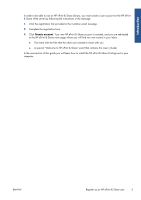7
HP ePrint & Share Printing tool
.......................................................................................
19
Introduction
...........................................................................................................................
19
User interface
........................................................................................................................
19
Print to your HP Designjet or LaserJet printer
..............................................................................
20
Upload to your Library
............................................................................................................
21
Share files with your colleagues
...............................................................................................
22
8
Library activities
.............................................................................................................
23
Manage your files on the HP ePrint & Share server
.....................................................................
23
Print from the HP ePrint & Share Printing tool
.............................................................................
24
Share with your colleagues
.....................................................................................................
25
Request support
.....................................................................................................................
29
Download your files
...............................................................................................................
29
Sort events
............................................................................................................................
30
Tag events
.............................................................................................................................
30
Delete events or files
...............................................................................................................
31
Search your Library
................................................................................................................
32
Save favorite searches
............................................................................................................
32
9
Web-connected printer operations
..................................................................................
33
Print from a Web-connected printer
..........................................................................................
33
Scan to your Library (T2300 only)
............................................................................................
36
10
Further information
......................................................................................................
40
Upload history
.......................................................................................................................
40
Paper sizes
............................................................................................................................
40
Print previews
........................................................................................................................
41
Multiroll printing
....................................................................................................................
41
11
Troubleshooting
............................................................................................................
42
General
................................................................................................................................
42
HP ePrint & Share Printing tool
.................................................................................................
42
AutoCAD plug-in
....................................................................................................................
42
Office plug-ins
.......................................................................................................................
43
HP Designjet Go Web
............................................................................................................
44
Print-ready files
......................................................................................................................
44
Library management
...............................................................................................................
44
Glossary
.............................................................................................................................
45
iv
ENWW