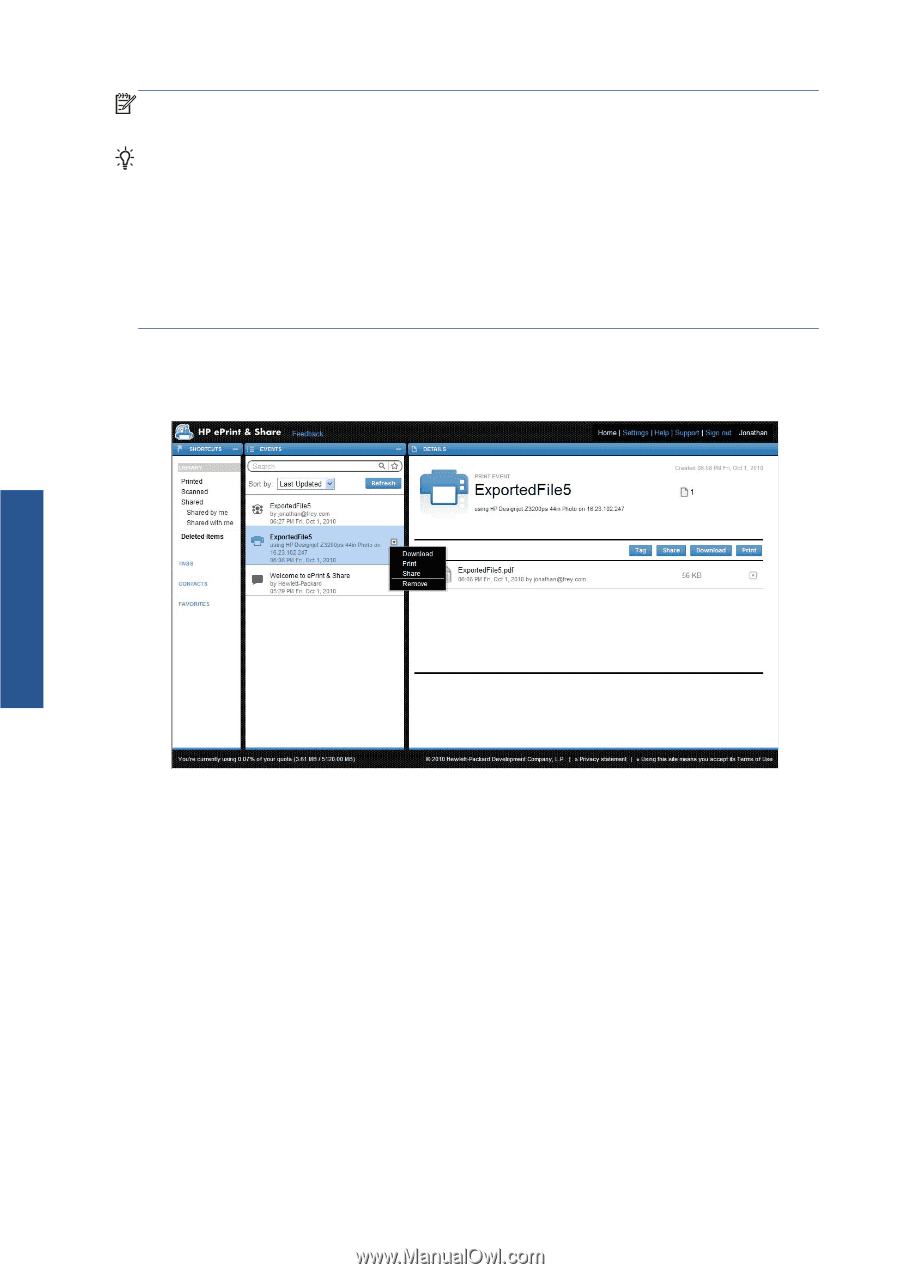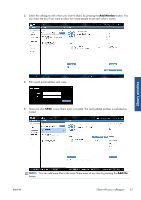HP Designjet T790 HP ePrint & Share User's Guide - Page 30
Library activities, Deleted Items, send invitation, Share
 |
View all HP Designjet T790 manuals
Add to My Manuals
Save this manual to your list of manuals |
Page 30 highlights
NOTE: If you delete a Share event that you earlier created, the other members of the event will see it grayed out, and will be able to do nothing with it, except to delete it themselves. TIP: If you delete an event by mistake, you can recover it from Deleted Items on the left-hand side of the window. TIP: When you view your Library in a Web browser, the Share events that you can see are not updated automatically in real time. If Share events have been added or deleted since you started viewing the page, you must manually refresh the page to see the current situation. TIP: If you have created a Share event and want to re-send one of the original invitations, go to the Members section of the Share event, right-click the member you want to invite again, and select Resend invitation from the popup menu. To share a full Printed event 1. Click the little triangle beside the event and select Share. Library activities 26 Chapter 8 Library activities ENWW