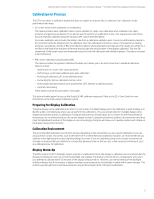HP DreamColor Z27x Calibration Best Practices for the DreamColor Z27x Professi - Page 10
Validation Pattern Parent Element, Validation Pattern Child Element, Validation Code Example,
 |
View all HP DreamColor Z27x manuals
Add to My Manuals
Save this manual to your list of manuals |
Page 10 highlights
Technical white paper | Calibration Best Practices for the HP DreamColor Z27x Professional Display - Z7X230/Z7X240 Firmware Release If value is set to false all other validation tags in the XML flag are ignored. However, two different behaviors can occur if value is set to true: • If the other validation tags are present, the display will read those tags to determine the patterns to be measured. • If the other validation tags are not present, then the X-Rite ColorChecker patterns are displayed and measured. Validation Pattern Parent Element This parent element holds the child elements that will provide the RGB triplets of the patterns to be displayed. It also contains an attribute which allows you to specify the number of patterns that will be measured. Note that as a parent element a closing tag must be used after the list of child elements. The tag contains one attribute and is structured as follows: The entries attribute supports values between 1 and 10. Validation Pattern Child Element The child element defines the RGB values that will be displayed for each pattern. It contains three elements and is structured as follows: All three attributes accept 8-bit values from 0 to 255. Validation Code Example The following is the XML file shown earlier, this time with the validation tags added. It will display the 100% white, black, red, green, and blue. Validation Results File When validation is enabled, a text file is created containing all measurements made during calibration. The filename includes the display serial number and a unique three digit number. The file is broken into multiple parts, with header lines, prefixed with #, for each section. Unless otherwise noted, if the section contains measurements the RGB triplets (in 8-bit RGB) and the measurement data (in CIE XYZ) for each pattern is listed. The following file sections are included: • #Calibration Equipment: Lists the measurement instrument used for the calibration. • #MEAS_NUM: The number of measurements made when characterizing the display. • #MEAS_DATA: The measurements taken to characterize the display. • #PRESET NAME: The name assigned to the preset. • #VALID RGB or #Color Checker: Defines whether user-supplied patterns or X-Rite Color Checker patterns were used for validation. Following this header are the RGB triplet and post-calibration measurement data for each pattern. • #Primary Colors: Post-calibration measurements of 100% saturation primaries. 10