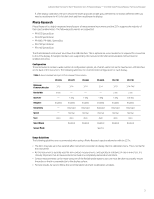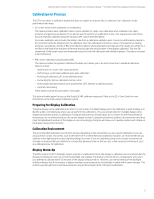HP DreamColor Z27x Calibration Best Practices for the DreamColor Z27x Professi - Page 3
Photo Research
 |
View all HP DreamColor Z27x manuals
Add to My Manuals
Save this manual to your list of manuals |
Page 3 highlights
Calibration Best Practices for the HP DreamColor Z27x Professional Display - Z7X230/Z7X240 Firmware Release | Technical white paper If, after display calibration, the Z27x shows the lower grayscale as light gray with little to no shadow definition then you need to recalibrate the K10-A's black level and then recalibrate the display. Photo Research Photo Research is a highly-respected manufacturer of measurement instruments and the Z27x supports the majority of their spectroradiometers. The following instruments are supported: • PR-655 SpectraScan • PR-670 SpectraScan • PR-680 / PR-680L SpectraDuo • PR-730 SpectraScan • PR-740 SpectraScan The Photo Research instrument must have the USB interface. This is optional on some models but is required for connection to the Z27x display. If multiple interfaces are supported by the instrument the USB communication method must be enabled and active. Configuration These instruments contain a wide number of configuration options, all of which can be set via the touchscreen LCD interface on the back of the instrument. The following table lists the recommended configuration for each display. Table 1. Recommended Settings for Photo Research Instruments PR-655 PR-670 PR-680 PR-680L PR-730 PR-740 Minimum Firmware Version 3.12 3.14 3.14 3.14 3.10 3.14-74X Bandwidth 8 nm - - - 2 nm 2 nm Aperture - 1 deg 1 deg 1 deg 1 deg 0.5 deg Adaptive Enabled Enabled Enabled Enabled Enabled Enabled Sensitivity - Extended Extended Extended Extended Extended Speed - Normal Normal Normal Normal Normal Sync Auto Auto Auto Auto Auto Auto Smart Black - Disabled Disabled Disabled Disabled Disabled Sensor Mode - - - Spectro - - Usage Guidelines The following guidelines are recommended when using a Photo Research spectroradiometer with the Z27x: • The Z27x may take up to five seconds after instrument connection to display the first calibration menu. This is normal for this instrument. • As this instrument is typically used for non-contact measurements, and typically at a distance of one or more feet, it is critically important that all measurements be made in a completely darkened environment. • Contact measurements can be made using one of the flexible probe options, but care must be taken to properly mount the probe so that it is perpendicular to the display surface. • For best results, be sure to follow the recommended instrument recalibration schedule. 3