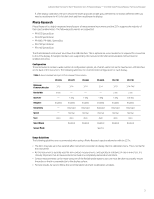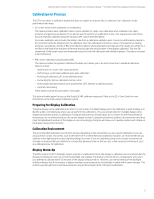HP DreamColor Z27x Calibration Best Practices for the DreamColor Z27x Professi - Page 8
Important, Target_primaries, Gamma
 |
View all HP DreamColor Z27x manuals
Add to My Manuals
Save this manual to your list of manuals |
Page 8 highlights
Technical white paper | Calibration Best Practices for the HP DreamColor Z27x Professional Display - Z7X230/Z7X240 Firmware Release - The user store is the memory location where all menu-driven calibrations are stored. This memory location is not protected and will be rewritten when any type of calibration is performed or if a "Factory Calibration" or "Factory Reset" command is issued. Important Overwriting the factory memory location means that you can no longer restore to the display's original calibration. While this is desired in most cases, you will not be able to restore the original calibration if you have a measurement instrument problem. It is recommended that you confirm that the instrument is properly functioning before using the factory memory location. Target_primaries This is the primary calibration tag. It allows you to specify, using CIE xy or CIE u'v', the target color primaries (red, green, blue) and white point, plus the luminance in cd/m2. Two additional attributes are also supported, as noted below. Unless otherwise noted all attributes are required. The tag and attributes are structured as follows: • rx: The CIE x or u' value for the red primary. Supports floating point values from 0.0 to 1.0. Values that position the color primary outside of the CIE locus will generate a calibration error. • ry: The CIE y or v' value for the red primary. Supports floating point values from 0.0 to 1.0. Values that position the color primary outside of the CIE locus will generate a calibration error. • gx: The CIE x or u' value for the red primary. Supports floating point values from 0.0 to 1.0. Values that position the color primary outside of the CIE locus will generate a calibration error. • gy: The CIE y or v' value for the red primary. Supports floating point values from 0.0 to 1.0. Values that position the color primary outside of the CIE locus will generate a calibration error. • bx: The CIE x or u' value for the red primary. Supports floating point values from 0.0 to 1.0. Values that position the color primary outside of the CIE locus will generate a calibration error. • by: The CIE y or v' value for the red primary. Supports floating point values from 0.0 to 1.0. Values that position the color primary outside of the CIE locus will generate a calibration error. • wx: The CIE x or u' value for the red primary. Supports floating point values from 0.0 to 1.0. Values that position the color primary outside of the CIE locus will generate a calibration error. • wy: The CIE y or v' value for the red primary. Supports floating point values from 0.0 to 1.0. Values that position the color primary outside of the CIE locus will generate a calibration error. • wY: The target luminance, specified in candelas per square meter (cd/m2). Values from 48-250 cd/m2 are supported. • use_uv: (optional) Specifies whether CIE xy or CIE u'v' values are provided for the primaries and white point. This attribute accepts the values "xy" or "uv". If this optional attribute is omitted from the tag xy values are assumed. • external: This attribute is used in conjunction with the "external_primaries" tag to allow the use of non-supported measurement instruments. Used as a flag, this attribute supports values of "TRUE" and "FALSE". It should be set to "FALSE" unless an external_primaries tag is also included in the StudioCal XML file. Use of this tag is discussed on page 13. Gamma This tag allows you to specify the gamma curve that will be calculated for your color space preset. The tag contains one attribute and is structured as follows: The value attribute supports the following values: • 1.0-3.0: Numerical gamma values. Typical values are 2.2, 2.4, and 2.6. • sRGB: Generates an sRGB curve per the sRGB standard. This gamma curve is roughly equivalent to a 2.4 gamma with a linear segment in the lower region. • BT1886: Generates a gamma curve as specified in ITU-R BT.1886. This gamma is designed to more closely represent the desired response for video production and is typically used with the BT.709 color primaries. 8