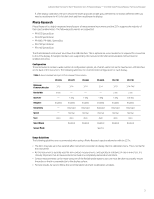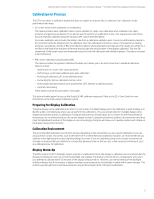HP DreamColor Z27x Calibration Best Practices for the DreamColor Z27x Professi - Page 4
Konica Minolta, HP DreamColor Calibration Solution
 |
View all HP DreamColor Z27x manuals
Add to My Manuals
Save this manual to your list of manuals |
Page 4 highlights
Technical white paper | Calibration Best Practices for the HP DreamColor Z27x Professional Display - Z7X230/Z7X240 Firmware Release Konica Minolta The Konica Minolta CA-310 is high-speed colorimeter that is very popular, especially in Asia. Designed for both independent measurement and to be driven externally, the instrument comes in two parts, the main body, containing the core logic hardware, and a lightweight measurement probe. The instrument should be connected to the monitor via a USB A to USB B cable. Configuration The instrument must be set to xyLv measurement mode. Most critically, as this device is a colorimeter, a user calibration (both white point and matrix) must be done prior to any display measurements being made. The user calibration can be stored in any memory channel, but that channel must be selected prior to connecting the instrument to the display. Usage Guidelines The following guidelines are recommended when using the Konica Minolta CA-310 with the Z27x: • The Z27x may take up to ten seconds after instrument connection to display the first calibration menu. This is normal for this instrument. • Black level (zero) calibration must be performed each time after the instrument is powered on. If calibrating multiple displays, Konica Minolta recommends that zero calibration be performed every hour, especially if calibrating to a low luminance target, such as 48 cd/m2. • Confirm that the instrument has been properly calibrated and the memory channel you calibrated is active. • Direct contact measurement is recommended using the standard hood. This allows you to calibrate the display under typical room lighting (though dimmed lighting is still recommended for best black measurements). If using non-contact measurement the instrument distance can be no more than 30 mm from the display surface. It is also strongly recommended that you use a completely darkened environment for non-contact measurement. HP DreamColor Calibration Solution HP also offers a low-cost calibration solution, the HP DreamColor Calibration Solution (DCS). The DCS kit includes both an HP-branded X-Rite i1Display colorimeter and a calibration software CD which is designed to be used on other HP displays including the DreamColor LP2480zx and DreamColor Z24x. This software does not need to be installed on a computer in order to calibrate the Z27x display as the i1Display instrument is directly-connected to the Z27x. Indeed, if the software is installed, it will not recognize the display. Retail versions of the i1Display are not currently supported with the Z27x. Configuration There is no configuration required for the DCS i1Display instrument. If purchased prior to the release of the Z27x, the display will automatically install the correct calibration matrix into the instrument when it is connected. Usage Guidelines The following guidelines are recommended when using the DreamColor Calibration Solution i1Display with the Z27x: • The Z27x may take up to five seconds after instrument connection to display the first calibration menu. This is normal for this instrument. • This instrument should be used in direct connection mode with the counterweight adjusted to maintain the instrument position during calibration. If using this instrument on a Z27x with an attached hood, use the hood door to mount the instrument. • Even though the instrument does a good job of blocking ambient light it is still recommended that calibration be conducted in a dimly lit environment. • The ambient light filter must be rotated away from the instrument lens prior to measurements being made. If left in place measurement errors will occur. • The DCS i1Display has an error tolerance for factory calibration of each instrument. Visible calibration differences can occur if a different probe is used for each display. We strongly recommend that a single DCS kit be used to calibrate all displays within a facility or workflow. 4