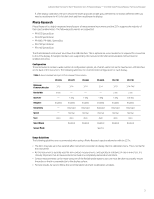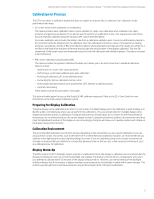HP DreamColor Z27x Calibration Best Practices for the DreamColor Z27x Professi - Page 7
Structure, Core Calibration Tags
 |
View all HP DreamColor Z27x manuals
Add to My Manuals
Save this manual to your list of manuals |
Page 7 highlights
Calibration Best Practices for the HP DreamColor Z27x Professional Display - Z7X230/Z7X240 Firmware Release | Technical white paper Structure As XML, the standard XML declaration statement must be on the first line of the file. It should be structured as follows: All StudioCal commands must be enclosed in a root element. The final command in the XML file must be a closing tag for the root element (

Calibration Best Practices for the HP DreamColor Z27x Professional Display
—
Z7X230/Z7X240 Firmware Release | Technical white paper
7
Structure
As XML, the standard XML declaration statement must be on the first line of the file. It should be structured as follows:
<?xml version="1.0" encoding="ISO-8859-1"?>
All StudioCal commands must be enclosed in a
<studiocal>
root element. The final command in the XML file must be a
closing tag for the root element (
</studiocal
).
Comments
XML comments are supported and are useful to indicate the procedures performed by the XML file. For example, a StudioCal
XML file that calibrates the BT.709 color space preset might include the following comment line:
<!--BT.709 calibration-->
Core Calibration Tags
There are three core calibration tags. These must be present in any StudioCal XML file that is to be used for calibration with
an attached instrument. However, if the StudioCal XML file is not being used for calibration
–
if it is being used only to upload
a set of LUTs, for example
–
these commands should not be included. The three core calibration tags are:
Preset
This tag is used to specify the color space preset number, preset name, and the type of memory store used to hold the
calibration data. The tag and attributes are structured as follows:
<preset num="INTEGER" name="ALPHA" store="user|factory"/>
•
num
: Specifies the preset memory location. The Z27x has seven preset memory locations, numbered 0 through 6. These
presets are presented in the on-screen menus in numerical order from top to bottom. The following table lists the default
color space presets and their preset number.
Preset Name
Number
sRGB D65
0
sRGB D50
1
AdobeRGB
2
BT.709
3
BT.2020
4
DCI P3
5
Native
6
Only preset numbers 0 through 6 are supported. Any other number will generate a syntax error. It is
strongly
recommended that the Native preset (preset num 6) be left as native. It is extremely useful to have a preset available that
will display the native primaries of the display’s LCD panel.
For example, proper use of the external_primaries tag
requires that native measurements be made. If you have replaced the Native preset with another calibration you will not
be able to make these measurements.
•
name
: Specifies the name that is assigned to the preset. This name will appear in the onscreen menus. Names can be up
to fifteen characters in length and may consist of alphanumic (A
–
Za
–
z0
–
9) characters, a period (.) and a space. All other
ASCII characters are converted to periods.
•
store
: S
pecifies the memory store that will be used and accepts the values “user” or “factory”. The Z27x contains two
different memory stores: factory and user.
–
The factory store is a protected memory location where the factory calibration is stored. When a calibration is written
to the factory memory location, the user memory location is also rewritten to match the factory memory location. This
location can only be rewritten via StudioCal.XML and this option is provided to allow facilities and studios to store a
calibration that can easily be recalled via the “Reset to Factory Calibration” or “Factory Reset” command.