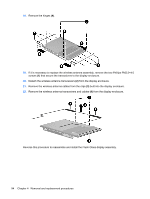HP Dv4-1124nr HP Pavilion dv4 Entertainment PC - Maintenance and Service Guide - Page 104
and the USB board cable, the TouchPad cable
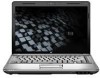 |
UPC - 884420609841
View all HP Dv4-1124nr manuals
Add to My Manuals
Save this manual to your list of manuals |
Page 104 highlights
2. Remove the three Phillips PM2.5×9.0 screws (1), the two Phillips PM2.5×6.0 screws (2), and the one Phillips PM2.5×4.0 screws (3) that secure the top cover to the computer. 3. Turn the computer right-side up, with the front toward you. 4. Disconnect the Bluetooth module cable (1), the TouchPad cable (2), the fingerprint reader board cable (3), and the USB board cable (4) from on the system board. 5. Remove the three Phillips PM2.5×4.0 screws (1). 96 Chapter 4 Removal and replacement procedures
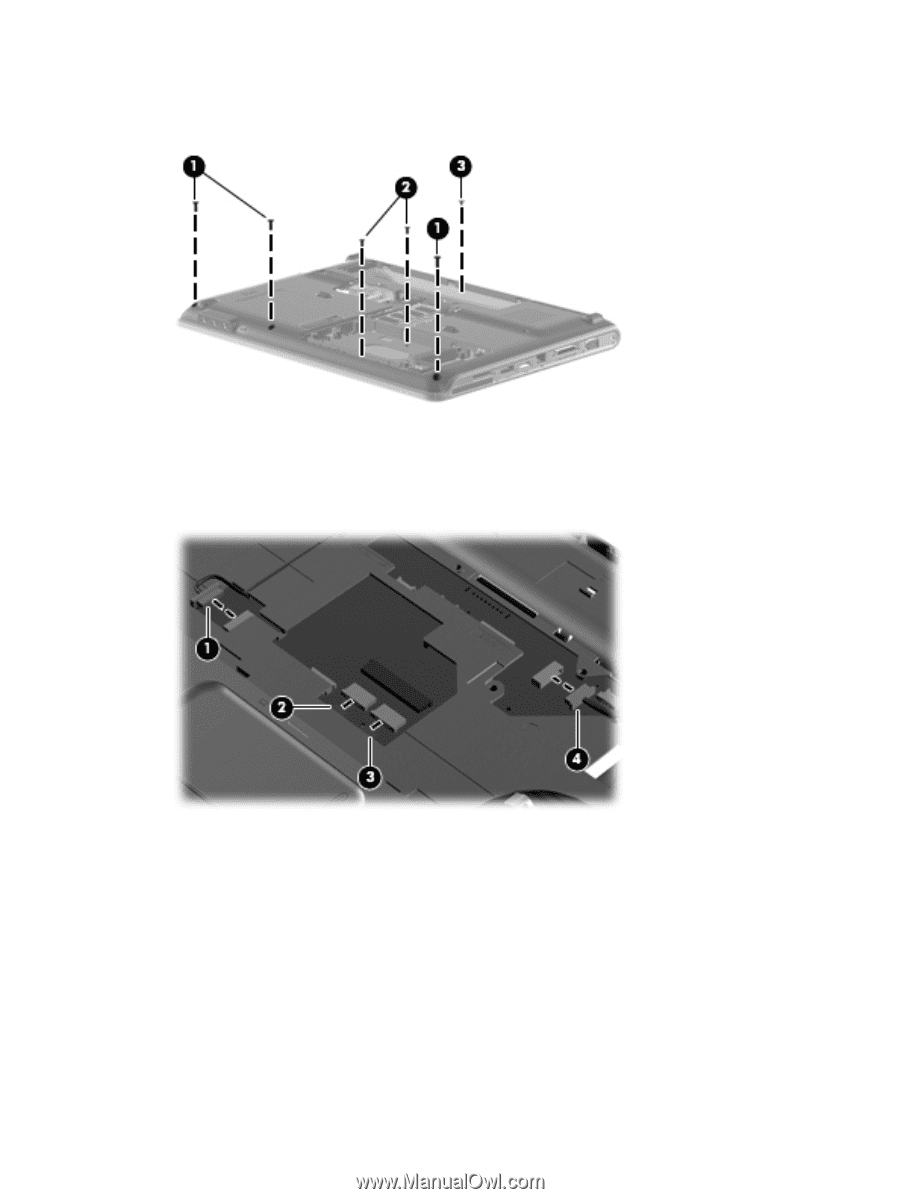
2.
Remove the three Phillips PM2.5×9.0 screws
(1)
, the two Phillips PM2.5×6.0 screws
(2)
, and the
one Phillips PM2.5×4.0 screws
(3)
that secure the top cover to the computer.
3.
Turn the computer right-side up, with the front toward you.
4.
Disconnect the Bluetooth module cable
(1)
, the TouchPad cable
(2)
, the fingerprint reader board
cable
(3)
, and the USB board cable
(4)
from on the system board.
5.
Remove the three Phillips PM2.5×4.0 screws
(1)
.
96
Chapter 4
Removal and replacement procedures