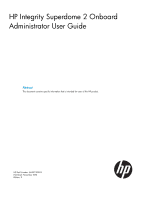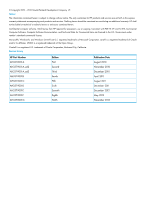Directory Groups screen
..........................................................................................................
48
Directory Settings screen
..........................................................................................................
49
Onboard Administrator Network Settings screen
.........................................................................
50
SNMP Settings screen
.............................................................................................................
50
Power Management screen
......................................................................................................
51
Finish
....................................................................................................................................
53
5 Navigating Onboard Administrator
............................................................
55
Navigation overview
...............................................................................................................
55
Tree view
..........................................................................................................................
55
Graphical view navigation
..................................................................................................
57
6 Complex Overview
...................................................................................
60
Complex Overview screen
.......................................................................................................
60
Compute Enclosures tab
......................................................................................................
61
Power and Thermal tab
.......................................................................................................
61
Complex Information screen
.....................................................................................................
63
Status tab
.........................................................................................................................
63
Information tab
..................................................................................................................
65
Complex Logs tab
..............................................................................................................
67
Complex CLI Tab
...............................................................................................................
67
Complex Information: Firmware Management
.............................................................................
67
Complex Firmware Summary screen
.....................................................................................
67
Online complex firmware update on Superdome 2
.................................................................
68
Introduction
..................................................................................................................
68
Services unavailable
......................................................................................................
69
Management Processor access
........................................................................................
69
IPMI
............................................................................................................................
70
Event logs
....................................................................................................................
70
IPMI Watchdog
.............................................................................................................
70
Partition ID
...................................................................................................................
70
Console
.......................................................................................................................
71
System Firmware Services During Boot, Shutdown, etc
........................................................
71
Affected OS Commands
.................................................................................................
72
Network Services to OA
.................................................................................................
72
Frequently asked questions:
............................................................................................
72
Known issues:
...............................................................................................................
73
hpvminfo command qualifiers fail
...............................................................................
73
Newly created HPVM guests cannot be started
.............................................................
73
Serviceguard Manager performance degradation and proxy errors
................................
74
cimserver shutdown and startup fail
............................................................................
74
cimauth is unable to add authorizations
.......................................................................
74
cprop command qualifiers fail
....................................................................................
74
SMH is unable to query memory or enclosure information
..............................................
74
setboot and related commands are unable to display or modify boot variables
................
74
wbemassist namespace error
.....................................................................................
74
par* and vpar* commands fail
..................................................................................
74
Firmware Update screen
.....................................................................................................
74
Enclosure DVD Module screen
..................................................................................................
77
7 Configuring HP Integrity Superdome 2 compute enclosures and enclosure
devices
......................................................................................................
79
Viewing the status screens
........................................................................................................
79
Enclosure settings
...................................................................................................................
80
Enclosure Settings screen
....................................................................................................
80
Enclosure Information tab
...............................................................................................
82
4
Contents