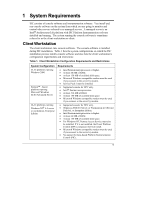HP Integrity rx4610 Installation Guide for the Intel® Server Control - Page 3
Contents, System Requirements, Installing and Upgrading ISC, Uninstalling ISC
 |
View all HP Integrity rx4610 manuals
Add to My Manuals
Save this manual to your list of manuals |
Page 3 highlights
Contents 1 System Requirements 1 Client Workstation 1 Managed Server 2 2 Installing and Upgrading ISC 3 Preparing the System 4 Client Workstation 4 Managed Servers 5 Installing the Software 6 Interactive Installation Process 6 Silent Installation Process 7 Upgrading ISC 10 3 Uninstalling ISC 11 Using the Add/Remove Program 11 Using the ISC Setup Program 11 iii

iii
Contents
1
System Requirements
.....................................................................................
1
Client Workstation
..............................................................................................
1
Managed Server
................................................................................................
2
2
Installing and Upgrading ISC
.........................................................................
3
Preparing the System
........................................................................................
4
Client Workstation
.........................................................................................
4
Managed Servers
..........................................................................................
5
Installing the Software
.......................................................................................
6
Interactive Installation Process
.....................................................................
6
Silent Installation Process
.............................................................................
7
Upgrading ISC
.................................................................................................
10
3
Uninstalling ISC
.............................................................................................
11
Using the Add/Remove Program
.....................................................................
11
Using the ISC Setup Program
.........................................................................
11