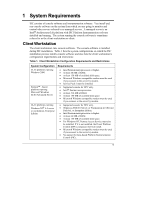HP Integrity rx4610 Installation Guide for the Intel® Server Control - Page 6
Managed Server, ver
 |
View all HP Integrity rx4610 manuals
Add to My Manuals
Save this manual to your list of manuals |
Page 6 highlights
Chapter 1 System Requirements To monitor and control managed servers, you can use either the ISC Stand-alone Console that is included during ISC installation or a supported Enterprise System Management Console (ESMC). Two supported ESMC applications exist: • Hewlett-Packard OpenView† Network Node Manager 6.2 for Windows NT • Computer Associates Unicenter† The Next Generation 2.2.1 for Windows NT NOTE Platform Instrumentation software on managed servers does not support Simple Network Management Protocol (SNMP) traps. Consequently, supported ESMCs will not receive these traps from managed servers. Also, Itanium - based platforms running Microsoft Windows 64-bit Advanced Server do not support the integration of either the Hewlett-Packard OpenView Network Node Manager Console or the Computer Associates Unicenter The Next Generation. The ISC Stand-alone Console can monitor and control managed servers without a third-party management application. This console is implemented as an ActiveX† control that runs within its own container or within a third-party container application such as Microsoft Management Console (MMC), Internet Explorer† v5.0 or later, or Netscape Navigator† v4.0 or later with the ActiveX snap-in. The ISC Stand-alone Console can exist and run separately on the client workstation even if it have a supported ESMC application installed. NOTE Client workstation requirements can change beyond those listed in Table 1 when you use ISC with a supported ESMC. Please refer to the ESMC application's installation requirements for additional information. Managed Server The managed server runs instrumentation software (platform instrumentation). Console software running on the client workstation communicates with instrumentation software to monitor and control the managed server. Table 2 lists the system configuration on which the ISC installation process installs instrumentation software and also lists the managed server's configuration requirements: Table 2. Managed Server System Requirements System Configuration Itanium - based platform running Microsoft Windows 64-bit Advanced Server Requirements • At least 512 MB of RAM. • At least 150 MB of available disk space. 2