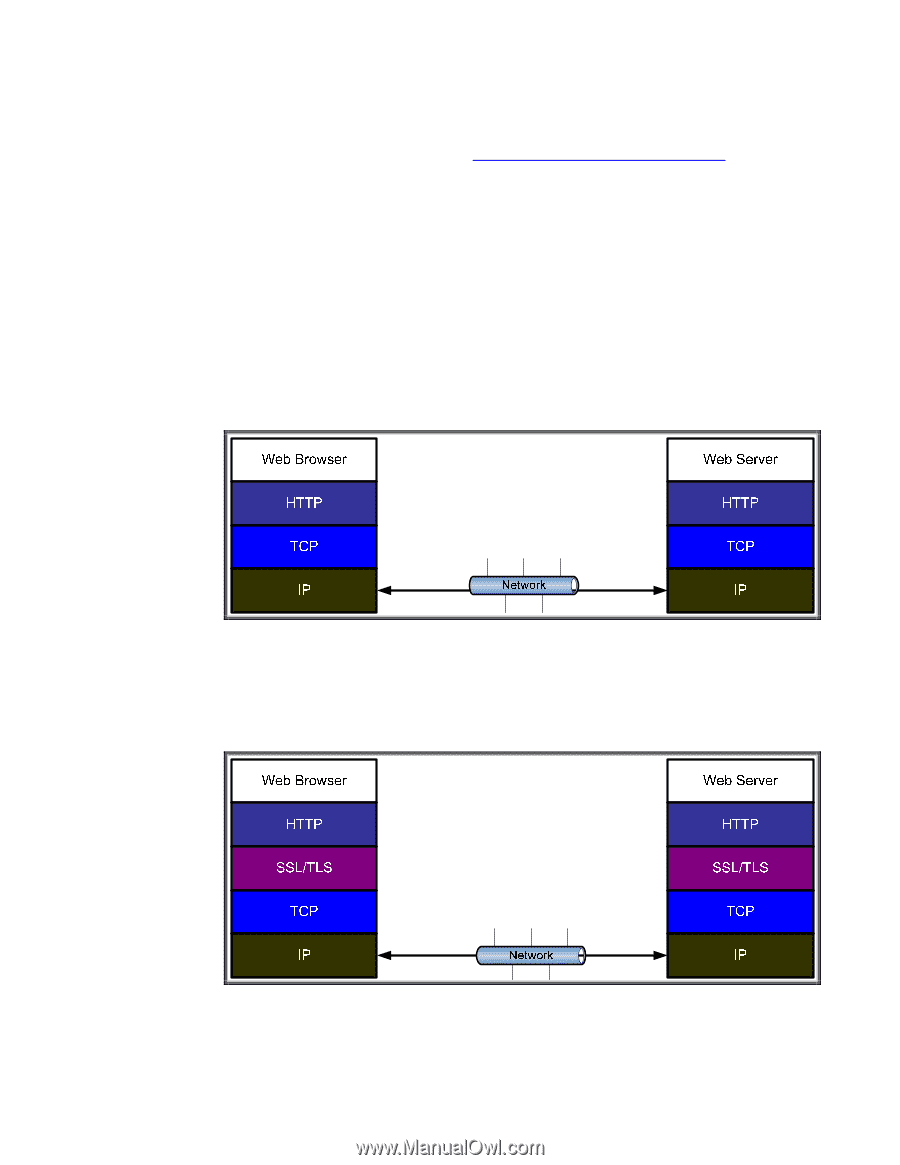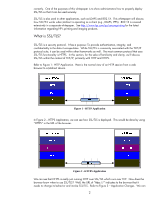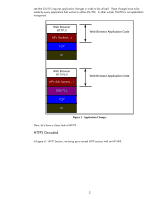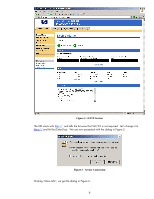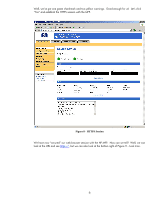HP Jetdirect 610n HP Jetdirect Print Servers - HP Jetdirect and SSL/TLS - Page 2
What is SSL/TLS? - not working
 |
View all HP Jetdirect 610n manuals
Add to My Manuals
Save this manual to your list of manuals |
Page 2 highlights
correctly. One of the purposes of this whitepaper is to show administrators how to properly deploy SSL/TLS so that it can be used securely. SSL/TLS is also used in other applications, such as LDAPS and 802.1X. This whitepaper will discuss how SSL/TLS works when Jetdirect is operating as a client (e.g., LDAPS, IPPS). 802.1X is covered extensively in a separate whitepaper. See http://www.hp.com/go/secureprinting for the latest information regarding HP's printing and imaging products. What is SSL/TLS? SSL/TLS is a security protocol. It has a purpose: To provide authentication, integrity, and confidentiality to the data it encapsulates. While SSL/TLS is commonly associated with the TCP/IP protocol suite, it can be used within other frameworks as well. The most common protocol that uses SSL/TLS functionality is HTTPS. In this section, for the sake of familiarity and clarity, we'll discuss SSL/TLS within the context of TCP/IP, primarily with HTTP and HTTPS. Refer to Figure 1: HTTP Application. Here is the normal view of an HTTP session from a web browser to a Jetdirect device. Figure 1 - HTTP Application In Figure 2 - HTTPS Application, we can see how SSL/TLS is deployed. This would be done by using "HTTPS" in the URL of the browser. Figure 2 - HTTPS Application We can see that HTTPS is really just running HTTP over SSL/TLS which runs over TCP. How does the browser know when to use SSL/TLS? Well, the URL of "https://" indicates to the browser that it needs to change its behavior and invoke SSL/TLS. Refer to Figure 3 - Application Changes. We can 2