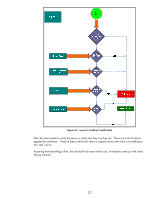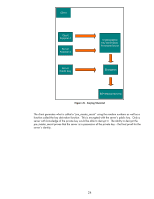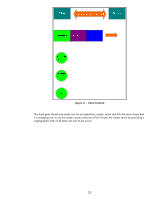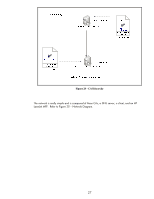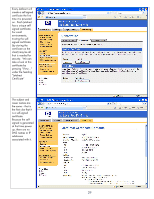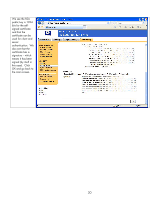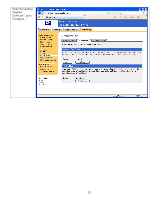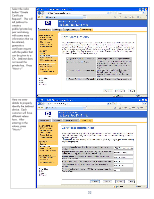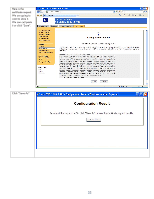HP Jetdirect 610n HP Jetdirect Print Servers - HP Jetdirect and SSL/TLS - Page 28
Network Diagram
 |
View all HP Jetdirect 610n manuals
Add to My Manuals
Save this manual to your list of manuals |
Page 28 highlights
Figure 30 - Network Diagram A pretty basic setup! The XP client is going to open a browser and talk to the 4345MFP. In short, the XP machine will be an SSL client and the 4345MFP will be an SSL server. In order to get SSL working properly, we are going to need to assign a certificate to the 4345MFP so that it can verify its identity correctly and pass all those checks that the client has to do. We'll use regular HTTP and go to the Jetdirect page where we can perform our certificate operations. 28
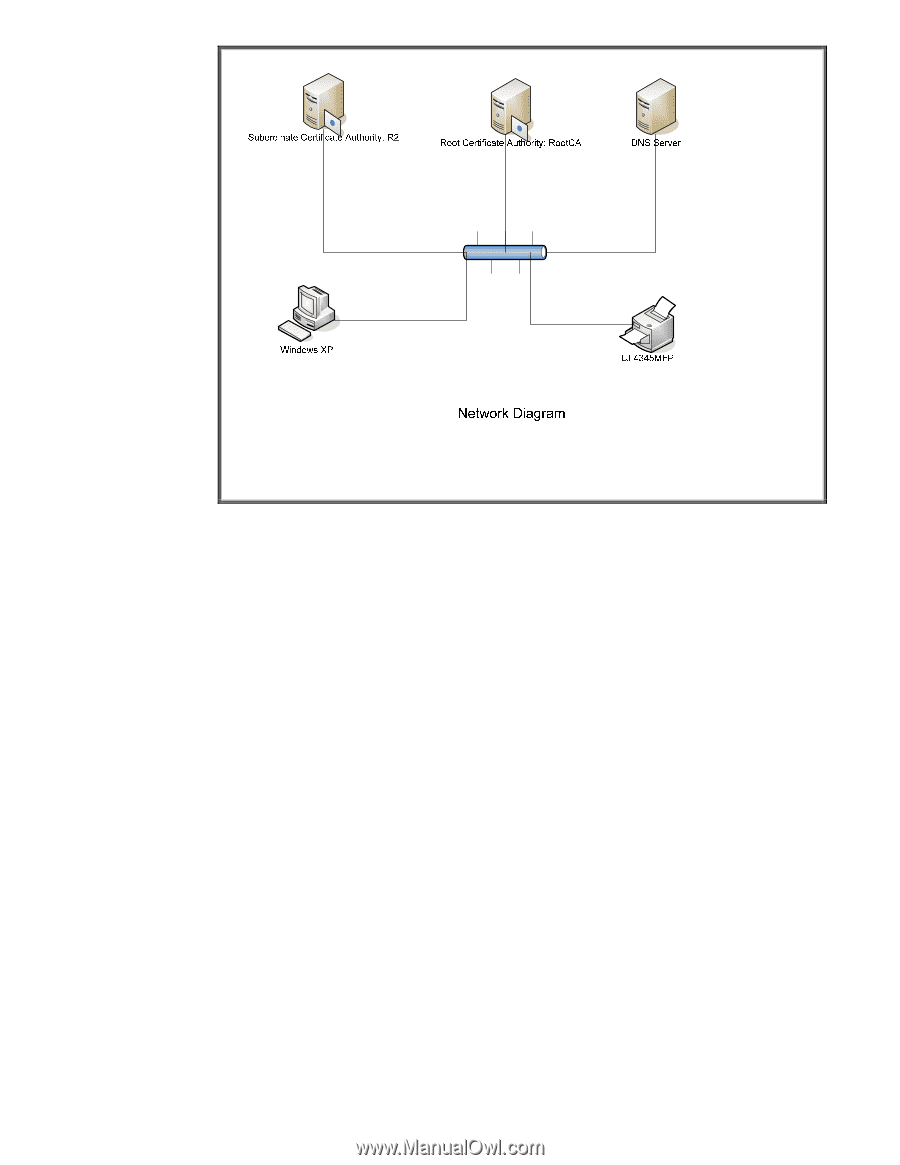
28
Figure 30 - Network Diagram
A pretty basic setup!
The XP client is going to open a browser and talk to the 4345MFP.
In short, the
XP machine will be an SSL client and the 4345MFP will be an SSL server.
In order to get SSL working
properly, we are going to need to assign a certificate to the 4345MFP so that it can verify its identity
correctly and pass all those checks that the client has to do.
We’ll use regular HTTP and go to the
Jetdirect page where we can perform our certificate operations.