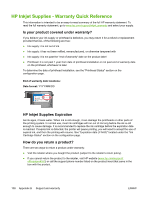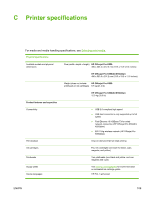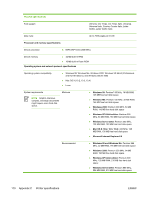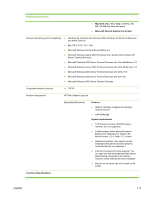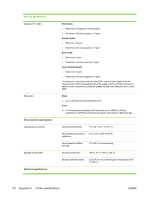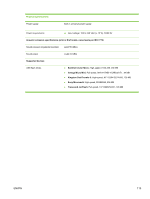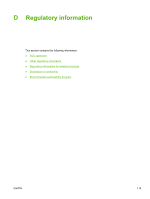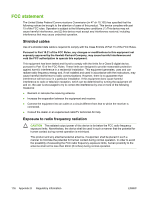HP K550DTWN User's Guide - Page 119
Mac OS X 10.2
 |
UPC - 882780071223
View all HP K550DTWN manuals
Add to My Manuals
Save this manual to your list of manuals |
Page 119 highlights
Physical specifications ● Mac OS X (10.2, 10.3, 10.4): 333 MHz, 256 MB, 200 MB free hard disk space ● Microsoft Internet Explorer 6.0 or later Network operating system compatibility ● Windows 98, Windows Me, Windows 2000, Windows XP 64-bit (Professional and Home Editions) ● Mac OS X (10.2, 10.3, 10.4) ● Microsoft Windows Terminal Server Edition 4.0 ● Microsoft Windows Server 2003 (formerly known as Microsoft Windows XP Server Terminal Services) ● Microsoft Windows 2000 Server Terminal Services with Citrix MetaFrame 1.8 ● Microsoft Windows Server 2003 Terminal Services with Citrix MetaFrame 1.8 ● Microsoft Windows 2000 Server Terminal Services with Citrix V1.8 ● Microsoft Windows 2000 Server Terminal Services with Citrix XP ● Microsoft Windows 2000 Server Terminal Services Compatible network protocols ▲ TCP/IP Network management HP Web Jetadmin plug-ins Embedded Web server Features ● Ability to remotely configure and manage network devices ● myPrintMileage System requirements ● TCP/IP-based network (IPX/SPX-based networks are not supported) ● A Web browser (either Microsoft Internet Explorer 5.5, Netscape 7.0, Opera 7.54, Mozilla Firefox 1.0, or Safari 1.2, or later) ● Network connection. (You cannot use the embedded Web server when the printer is connected directly to a computer.) ● Internet connection (for some features). You can open and use the embedded Web server without being connected to the Internet. However, some features will not be available. ● Must be on the same side of a firewall as the printer. Functional Specifications ENWW 111