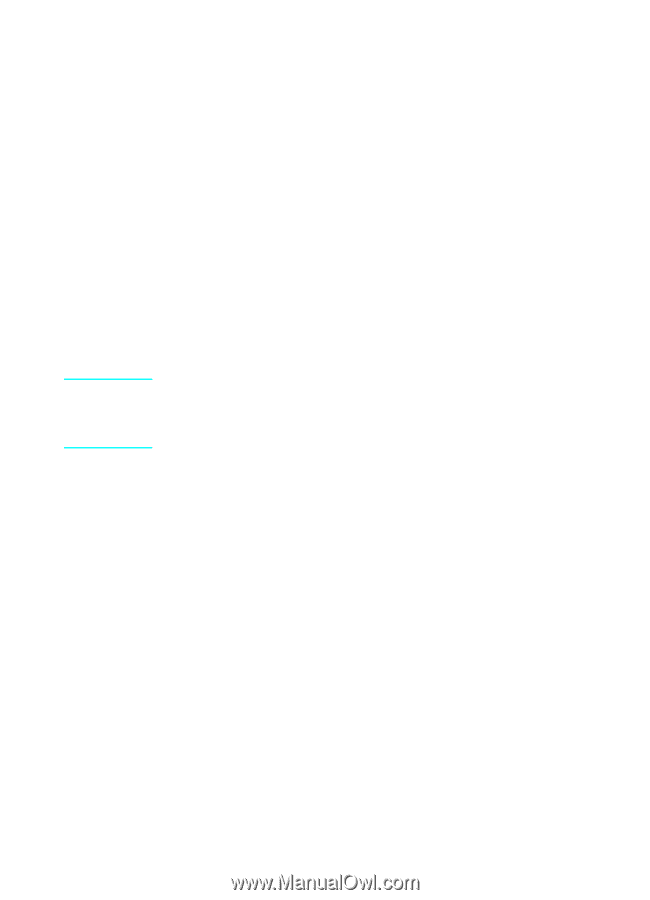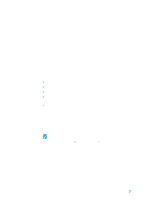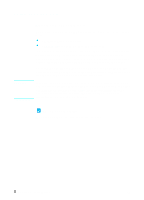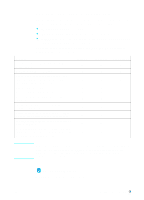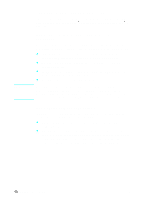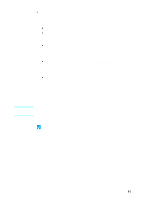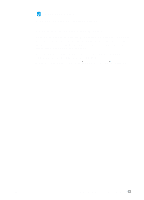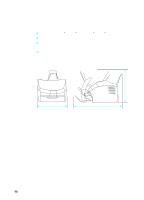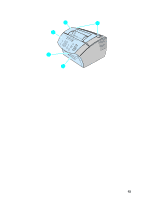HP LaserJet 3200 HP LaserJet 3200 All-in-One Product - (English for UK) Gettin - Page 12
If you chose the standalone installation, If you chose network connection or direct, connection - windows 7 64
 |
View all HP LaserJet 3200 manuals
Add to My Manuals
Save this manual to your list of manuals |
Page 12 highlights
Note If you chose the standalone installation: There are no computer or network requirements; skip the remainder of this section and continue to "Checking the contents of the box" on page 12. If you chose network connection or direct connection: All of the computers that will use the product software must be PCcompatible computers that meet the following minimum requirements: l 486 33 MHz processor or better (or a Pentium 90 MHz processor or better for Microsoft Windows NT 4.0 or Windows 2000) l Windows 95, 98, 2000, 2000 Millennium Edition, or NT 4.0 operating system l 32 MB or more of RAM for Windows 95 or 98; 64 MB or more of RAM for Windows 2000, or NT 4.0 l 175 MB or more of free hard-disk space For a direct connection, the computer should have USB port or a dedicated IEEE-1284 bidirectional or ECP-compliant parallel port available. If the parallel port has another device attached to it, such as an external storage device, that device must be disconnected. If you chose network connection: In addition to having the network computers meet the requirements shown above, you must have the following: l An installed network that uses the TCP/IP or the IPX/SPX network protocol. l An appropriate cable for the type of network connection. The cable is used to connect the print server to a network jack, and is not included with the product. If you do not know what type of cable you need, ask the person who installed the network. 10 Chapter 1 - Introduction EN