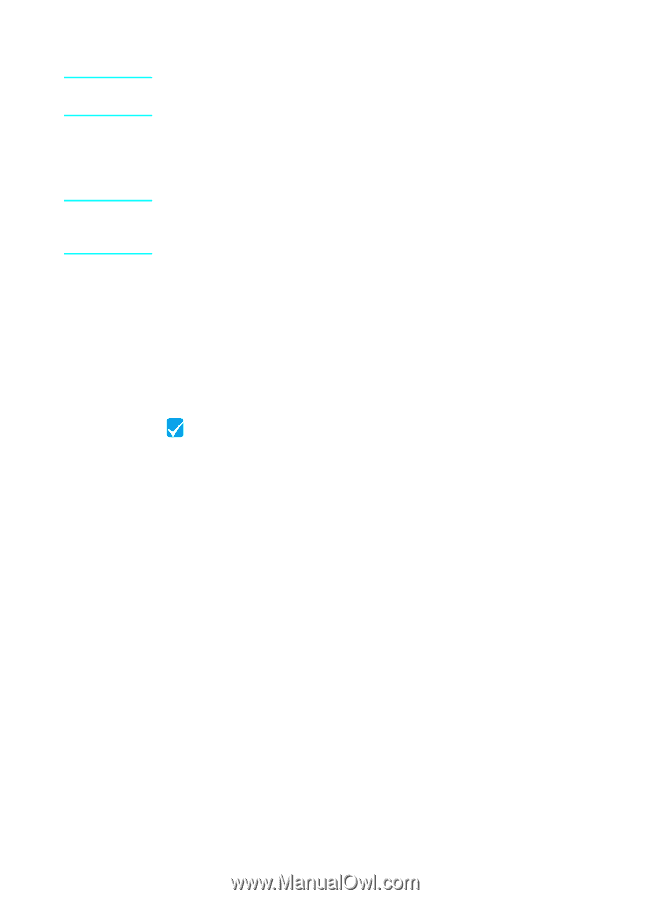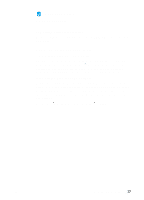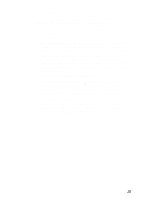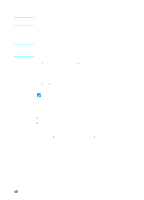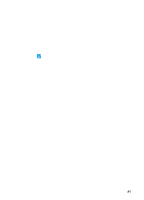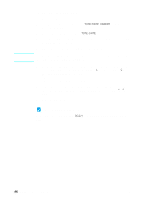HP LaserJet 3200 HP LaserJet 3200 All-in-One Product - (English for UK) Gettin - Page 42
Check your work #8, Remove the CD-ROM when the setup is finished.
 |
View all HP LaserJet 3200 manuals
Add to My Manuals
Save this manual to your list of manuals |
Page 42 highlights
Note Note To install software To install the software on Windows 2000 or NT 4.0, you must have administrator privileges (on start and restart). 1 Quit all open programs. 2 Insert the CD-ROM into the CD-ROM drive. When the welcome screen opens, follow the directions on screen. If the welcome screen does not open, click Start, click Run, type Z:\setup (where Z is the letter of your CD-ROM drive), and then click OK. 3 Follow the instructions on the screen. Make sure you select "Connected to the network" before you click Next> when the installer software prompts you to select how the product will be connected. 4 When the installation is nearly complete, a setup screen appears that asks whether or not you want to print a test page; select "Yes." Check your work #8 Did the test page print? Completing software installation l Remove the CD-ROM when the setup is finished. l Repeat steps 1 through 4 for all other computers on which you want to install software. When finished, store the CD-ROM in a safe place. Continue to "Printing a document as a test" on page 41. 40 Chapter 2 - Installation EN