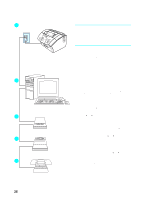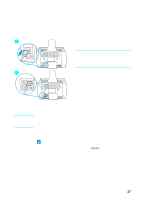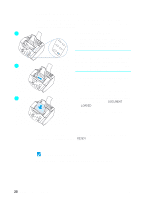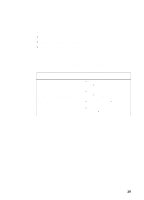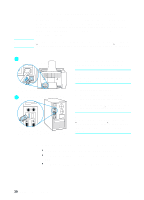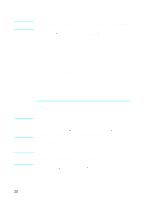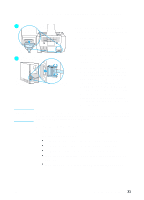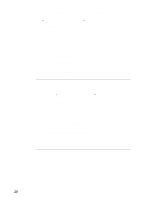HP LaserJet 3200 HP LaserJet 3200 All-in-One Product - (English for UK) Gettin - Page 33
Add New Hardware Wizard, Removable Media - driver cd
 |
View all HP LaserJet 3200 manuals
Add to My Manuals
Save this manual to your list of manuals |
Page 33 highlights
To install the software for Windows 98 (direct connect installation with a USB cable) a In the "Add New Hardware Wizard" window, click Next>. b Select Search for the best driver for your device. (Recommended) and then click Next>. c Click the boxes as needed so that there is a check mark next to Specify a location: (and no check marks next to Floppy disk drives and CD-ROM drive). d Under Specify a location:, type Z:\98me_usb (where Z is the letter of your CD-ROM drive). e Insert the product software CD-ROM into the CD-ROM drive and then click Next>. f Continue to step 5 on page 32. To install the software for Windows Millennium Edition (direct connect installation with a USB cable) g In the "Add New Hardware Wizard" window, select Specify the location of the driver (Advanced) and then click Next>. h Select Search for the best driver for your device. (Recommended) and then click the boxes as needed so that there is a check mark next to Specify a location: (and no check mark next to Removable Media. i Under Specify a location, type Z:\98me_usb (where Z is the letter of your CD-ROM drive). j Insert the product software CD-ROM into the CD-ROM drive and then click Next>. k Continue to step 5 on page 32. EN Completing installation 31