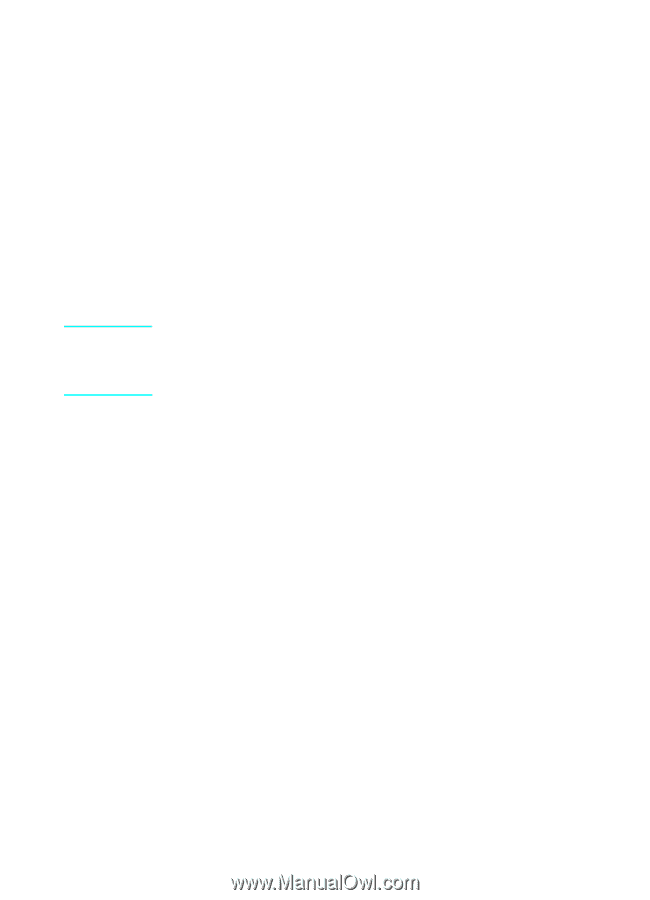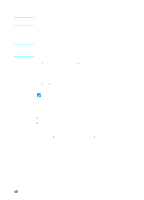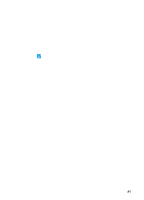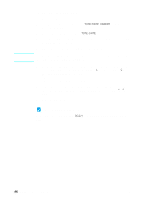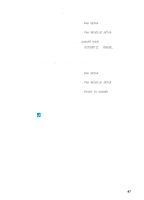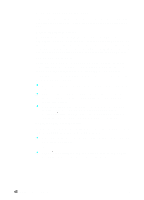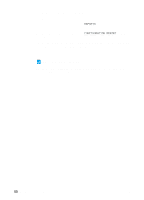HP LaserJet 3200 HP LaserJet 3200 All-in-One Product - (English for UK) Gettin - Page 47
To set the fax header, other key to move the cursor to the next space.
 |
View all HP LaserJet 3200 manuals
Add to My Manuals
Save this manual to your list of manuals |
Page 47 highlights
Note To set the fax header 1 Press ENTER/MENU. 2 Use the < and > keys to select TIME/DATE, HEADER, and then press ENTER/MENU. 3 Use the < and > keys to select FAX HEADER and press ENTER/MENU. 4 Enter your fax number and press ENTER/MENU. To separate numbers, press > to insert spaces. To add a plus sign, press *. 5 Use the numeric keys to add the name of your company. To do so, repeatedly press the numeric key for the letter you need until the letter appears. (For example, if the first letter you need is a "C," press 2 repeatedly until a C appears.) Then press > or any other key to move the cursor to the next space. To insert punctuation, press * repeatedly until the character you want appears, and then press > to move the cursor to the next space. To delete a letter, press < or > until you reach the space to the right of the letter, and then press BACK SPACE. 6 When you have finished, press ENTER/MENU. EN Completing installation 45