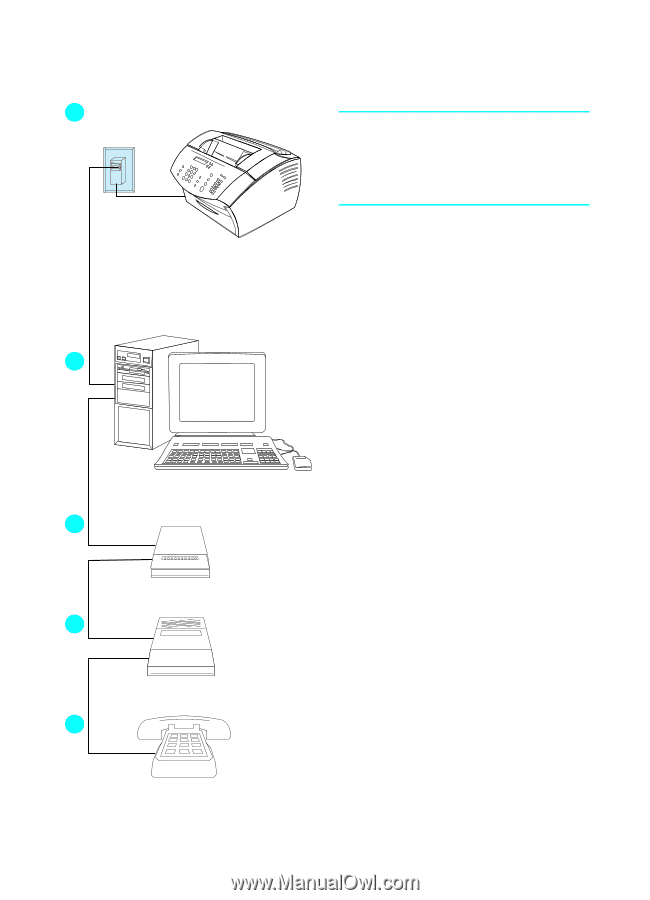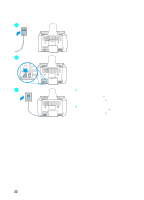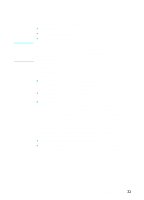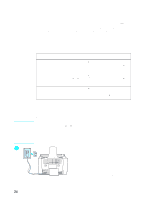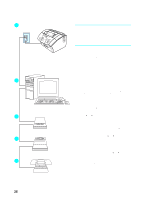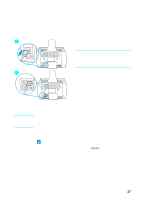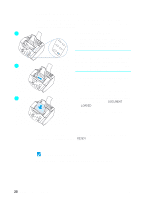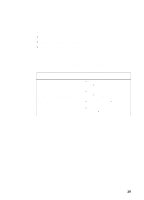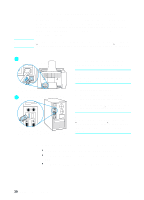HP LaserJet 3200 HP LaserJet 3200 All-in-One Product - (English for UK) Gettin - Page 28
To connect additional devices, with British Telecom sockets
 |
View all HP LaserJet 3200 manuals
Add to My Manuals
Save this manual to your list of manuals |
Page 28 highlights
1 2 3 4 5 26 Chapter 2 - Installation Note Before you begin to connect additional devices, unplug all of the additional devices you want to connect from their power sources. To connect additional devices with British Telecom sockets Connect additional devices in the order shown below. If you do not want to connect a device, skip it and continue to the next device. 1 The product is already connected to the phone jack. 2 To connect the internal modem in a computer, plug the computer's phone cord into the phone cord on the product. 3 To connect an external modem, plug the modem's phone cord into the phone cord on the product (or into the "Tel" socket on the internal modem). 4 To connect an answering machine, plug the answering machine's phone cord into the phone cord on the product (or into the "Tel" socket on the last device you connected). 5 To connect a telephone, plug the phone cord into the phone cord on the product (or into the "Tel" socket on the last device you connected). 6 After you have finished connecting additional devices, plug back in all of the devices to their power sources. EN