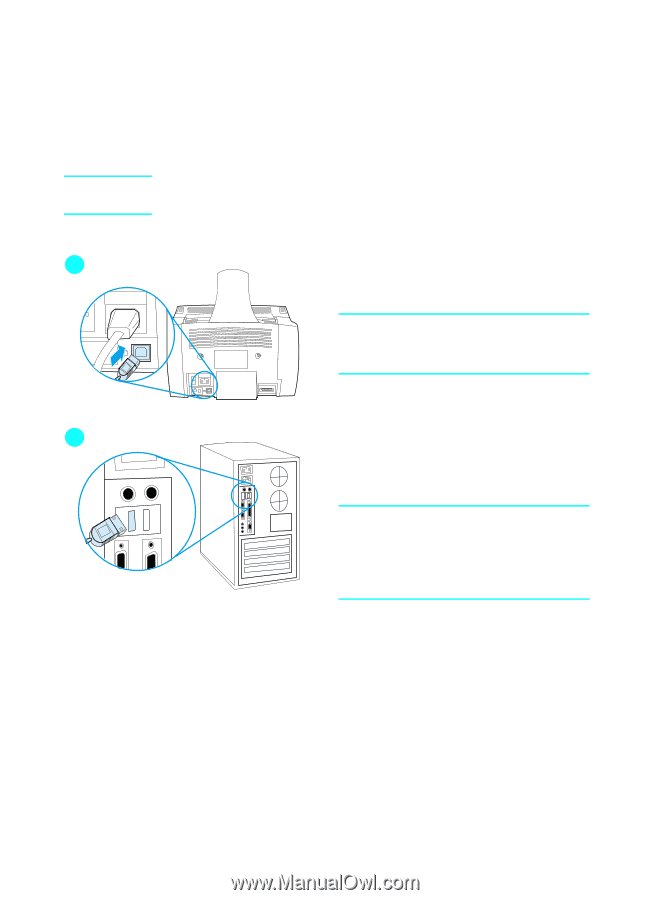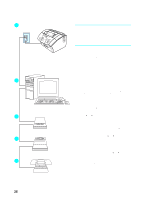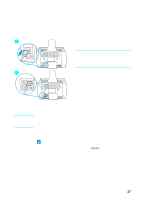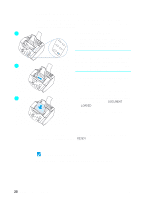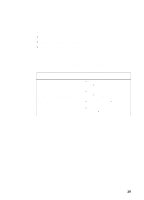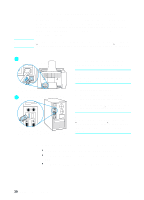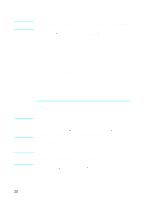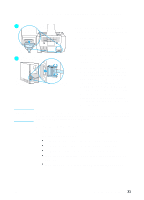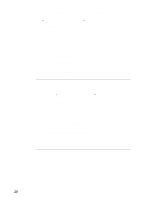HP LaserJet 3200 HP LaserJet 3200 All-in-One Product - (English for UK) Gettin - Page 32
Direct connect installation (USB cable), To connect the product to a, computer with a USB cable
 |
View all HP LaserJet 3200 manuals
Add to My Manuals
Save this manual to your list of manuals |
Page 32 highlights
Note 2 3 Direct connect installation (USB cable) You can use a USB cable to connect the product (for Windows 98 or Windows 2000) or you can use a parallel cable. If you want to use a USB cable, HP recommends that you purchase the HP USB cable (part number C6518A) to ensure that your connection meets regulatory standards. If you want to use a parallel cable to connect the product, continue to "To connect the product to a computer with a parallel cable" on page 33. To connect the product to a computer with a USB cable Note Windows 95 and Windows NT 4.0 do not support USB cable connections. 1 Quit all open programs. 2 Plug one end of the USB cable into the USB socket on the product. 3 Plug the other end of the USB cable into the computer's USB socket. Note After you have completed step 3, the "New Hardware Wizard" window should immediately appear on the computer display. 4 Follow the steps listed for the version of Windows that you use: • for Windows 98, follow steps a through f on page 31. • for Windows Millennium Edition, follow steps g through k on page 31. • for Windows 2000, follow steps l through r on page 32. 30 Chapter 2 - Installation EN