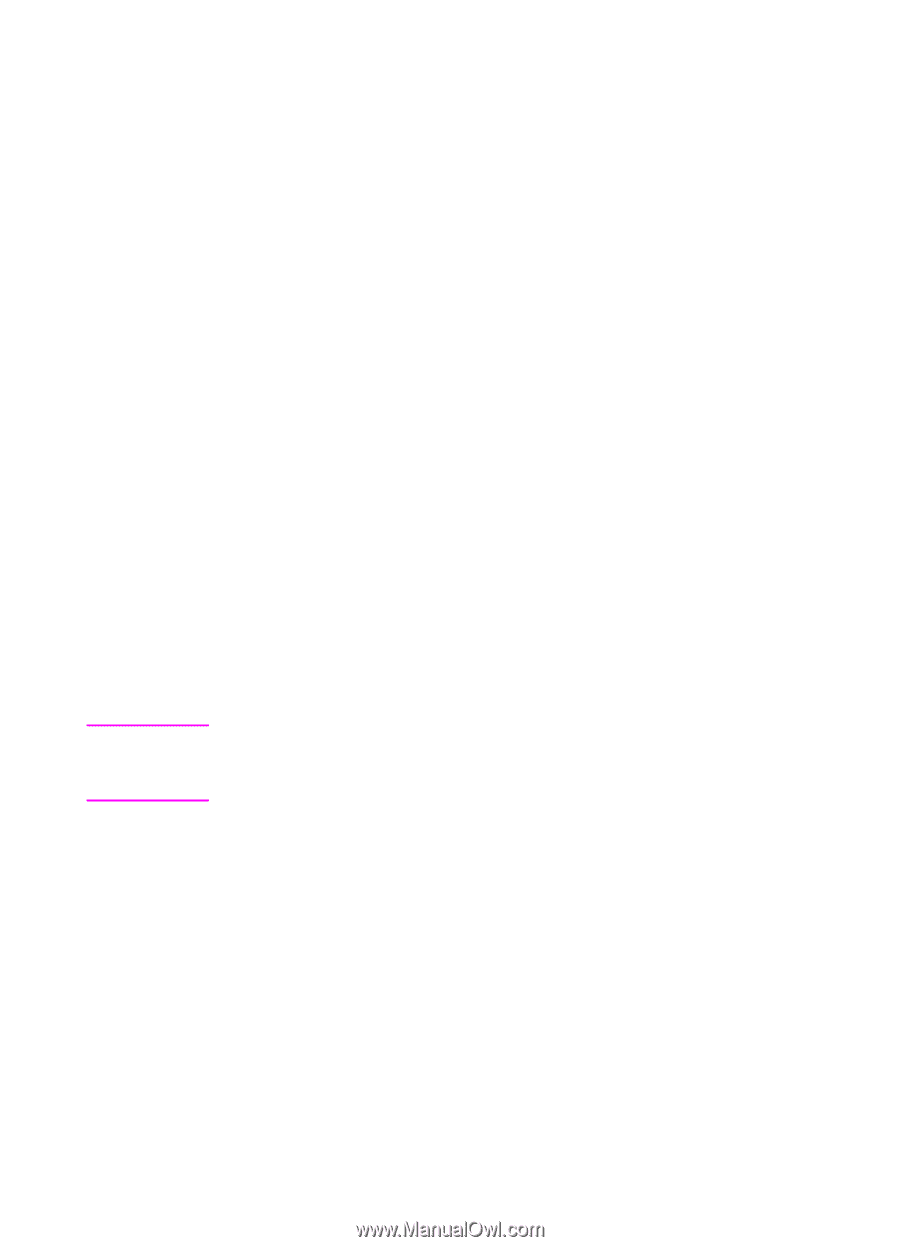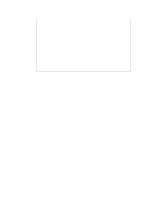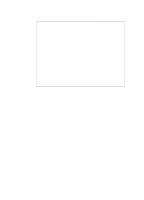HP LaserJet 3200 HP PCL/PJL reference - Printer Job Language Technical Referen - Page 137
VARIABLES Category, Example: Using the, INFO VARIABLES Command, see the PJL Environment Variables
 |
View all HP LaserJet 3200 manuals
Add to My Manuals
Save this manual to your list of manuals |
Page 137 highlights
Note VARIABLES Category The INFO VARIABLES command returns a list of the environment and printer language-dependent variables. Use this command to find a list of the variables, the current setting for each, and the possible values. The set of printer language-specific variables returned by the printer depends on the current environment and the printer languages installed. Each add-on printer language has its own specific variables. Printer language-specific variables are always indicated by LPARM:personality in the response. Port-specific variables (HP LaserJet 4PJ only) are always indicated by IPARM:port in the response. One portion of the returned information is a list of font sources (see the following example). This list varies depending on which font sources, such as ROM SIMMs and cartridges, are installed. Only those font sources which are installed and contain valid fonts appear on the list. For example, the S option appears only if one or more permanent soft fonts currently exist. The FONTNUMBER range lists the range of fonts for the current font source only. The lower limit is 0 if the current font source contains a default-marked font; otherwise the lower limit is 1. The upper range limit varies depending on how many fonts are in the current font source. For information about any of the environment variables listed by the INFO VARIABLES command, see the "PJL Environment Variables" section in Chapter 6. Example: Using the INFO VARIABLES Command This example uses the INFO VARIABLES command to obtain a list of the environment variables. The returned information lists the environment variables, the current setting, and the value or range of values for each. For example, the RESOLUTION section indicates the current setting is 600, and that there are two possible choices: 300 and 600. EN Status Readback Commands 7-25