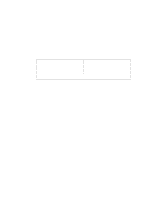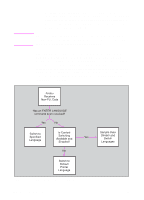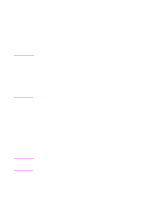HP LaserJet 3200 HP PCL/PJL reference - Printer Job Language Technical Referen - Page 47
Methods of Printer Language Switching, Mopier, 4ML, 4P, 4MP, 4V, 4MV, 5P, 6P, 6MP
 |
View all HP LaserJet 3200 manuals
Add to My Manuals
Save this manual to your list of manuals |
Page 47 highlights
@PJL @PJL JOB NAME = "Using Comments" @PJL @PJL @PJL COMMENT **** TURNING OFF **** @PJL COMMENT **** RESOLUTION **** @PJL COMMENT **** ENHANCEMENT **** @PJL SET RET = OFF @PJL @PJL COMMENT ***** ENTERING PCL ***** @PJL ENTER LANGUAGE = PCL E . . . . PCL Job . . . . E ~%-12345X@PJL @PJL EOJ %-12345X Methods of Printer Language Switching There are three methods of switching printer languages, two of which are supported by all PJL printers. All three methods are described below: • Explicit Switching. With explicit switching, the ENTER LANGUAGE command is used to "explicitly" select the desired printer language. This is the preferred switching method because it ensures that the specified printer language is always selected (see Figure 4-1). • Implicit Switching. If the printer has a default printer language configured, and the print job does not explicitly select a printer language using the ENTER LANGUAGE command, the printer automatically switches to the default printer language. (See the User's Manual for each printer for instructions about specifying a default printer language.) This switching method does not always ensure that the proper printer language is used, since the printer simply uses the default language. • Context Switching (HP Color LaserJet 4500 series, 8500 series, 8100 series, LaserJet 2100 series, 4000 series, 5000 series, 8000 series, 8100 series, HP Color LaserJet, LaserJet 4, 4M, 4 Plus, 4M Plus, 4Si, 4SiMx, 4000 series, 5Si, 5SiMx, 5Si Mopier, 4ML, 4P, 4MP, 4V, 4MV, 5P, 6P, 6MP, DesignJet plotters and printers only). If the printer is set to automatically select a printer language (see the printer user's manual), and the print job does not explicitly select a printer language using the ENTER LANGUAGE command, the printer samples the incoming data and looks for indications of a EN Kernel Commands 4-7