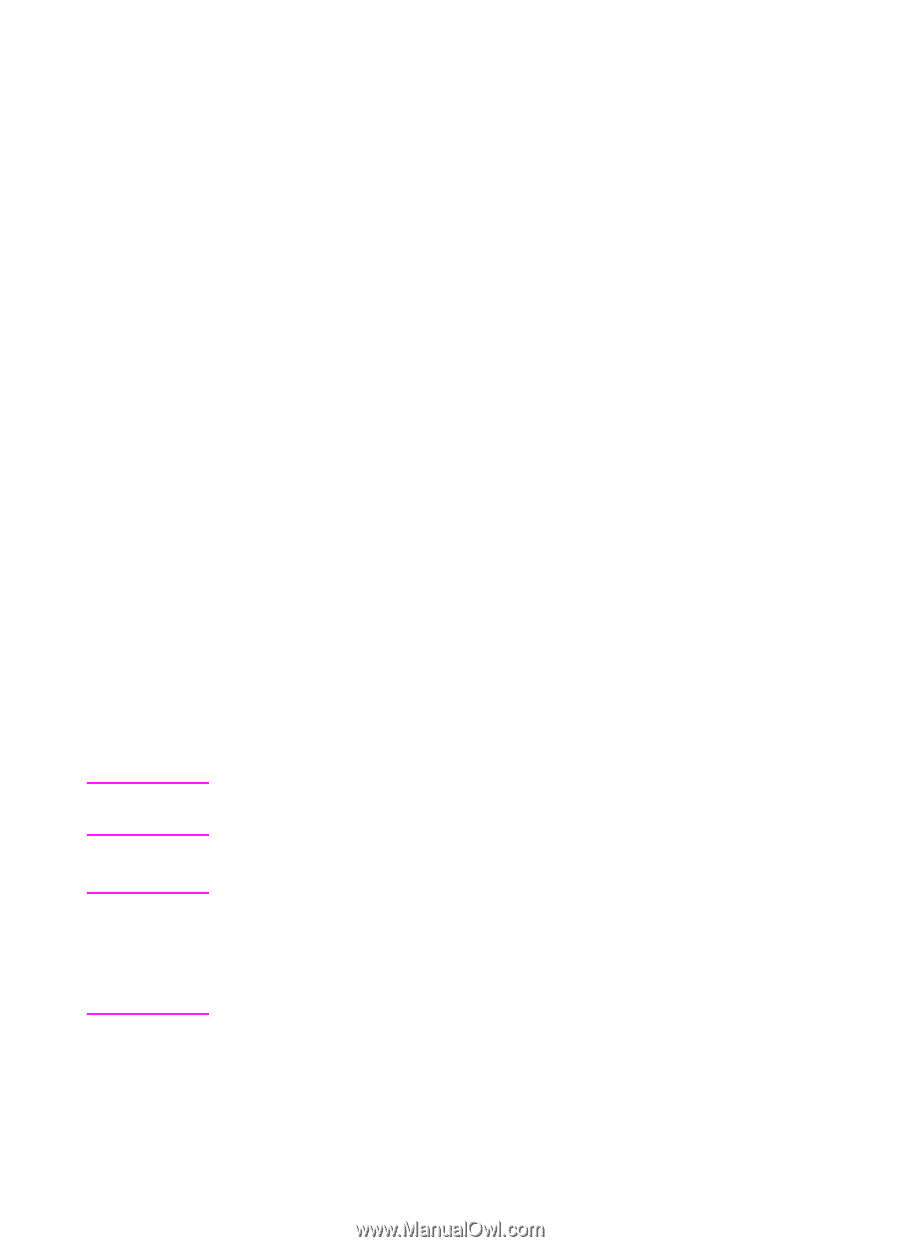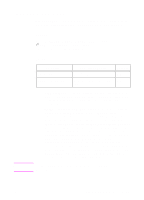HP LaserJet 3200 HP PCL/PJL reference - Printer Job Language Technical Referen - Page 169
PJL File System Commands, Introduction
 |
View all HP LaserJet 3200 manuals
Add to My Manuals
Save this manual to your list of manuals |
Page 169 highlights
9 PJL File System Commands Note Note Introduction Several HP LaserJet printers have mass storage capabilities for storing fonts, macros, electronic forms, and other information. Printers such as the HP LaserJet 4000 and 5000 series printers have an optional disk drive. The HP LaserJet 4000, 5000 series and some other printers support flash memory, which is non-volatile memory contained in modules that are inserted into the printer's SIMM/DIMM slots. Preferably, the printer's mass memory is managed by a host-based mass storage application that supports interaction between host software and the printer disk and/or flash memory. However, users in some environments might not have a mass storage management application. The PJL file system commands described in this chapter are provided in order to make use of printer- based mass storage when a mass storage management application is not available. The PJL file system commands described in this chapter are used the same on both types of printer mass storage (printer disk drive and flash memory). For information about creating a host-based mass storage management application, contact your HP support representative. For information about products newer than those included in this book, see the Printer Job Language Technical Reference Addendum, which includes product-specific information about newer products, as well as commands and variables added to PJL to support these newer products. EN PJL File System Commands 9-1