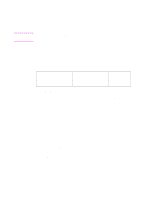HP LaserJet 3200 HP PCL/PJL reference - Printer Job Language Technical Referen - Page 59
Control Panel Lock, Disk Lock, DINQUIRE CPLOCK returns OFF or ON, and @PJL DINQUIRE
 |
View all HP LaserJet 3200 manuals
Add to My Manuals
Save this manual to your list of manuals |
Page 59 highlights
Note Control Panel Lock You can "lock" the control panel by sending the @PJL DEFAULT CPLOCK = ON command. When the control panel is locked, the user cannot change any control panel settings. If the user tries to change any control panel settings, the message "MENUS LOCKED" appears on the control panel display for about 5 seconds. The CPLOCK variable can only be changed from within "secure" PJL jobs (jobs with the correct non-zero PASSWORD value in the JOB command). For the printers that support the MINIMUM, MODERATE, and MAXIMUM values for CPLOCK, MINIMUM locks out the RESET, CONFIGURATION, and I/O menus. MODERATE locks out the menus locked by MINIMUM, plus the PRINT QUALITY and PAPER HANDLING menus. The MAXIMUM value locks out the menus locked by MODERATE plus the PRINTING and INFORMATION menus and the Job Cancel key (MAXIMUM has the same effect as the ON value). Disk Lock On printers which support Disk Lock, you can "lock" volume 0 by sending the @PJL DEFAULT DISKLOCK = ON command. When locked, you cannot write to volume 0 of the file system. It becomes read-only to prevent actions such as formatting, downloading fonts to the disk, deleting disk fonts, etc. If not locked, the disk is read/write. The DISKLOCK variable can only be changed from within a "secure" PJL job (a job that includes the correct, non-zero password value in the JOB command). The DISKLOCK variable is used mainly in networked or printer-shared configurations. You can use the DINQUIRE command to check the status of the PASSWORD, CPLOCK, and DISKLOCK variables. @PJL DINQUIRE PASSWORD returns ENABLED or DISABLED, @PJL DINQUIRE CPLOCK returns OFF or ON, and @PJL DINQUIRE DISKLOCK returns OFF or ON. You do not have to be in a secure job to use the DINQUIRE command to check these variables. EN Job Separation Commands 5-11