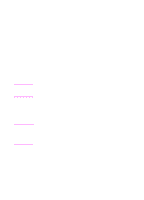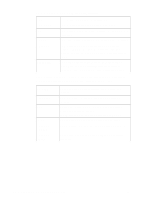HP LaserJet 3200 HP PCL/PJL reference - Printer Job Language Technical Referen - Page 196
PJL Services, Programming Tips for Using PJL
 |
View all HP LaserJet 3200 manuals
Add to My Manuals
Save this manual to your list of manuals |
Page 196 highlights
PJL Services This section segments applications into three types based on the services provided. Applications using PJL can be categorized as one of the following: • Print Data Generators-Applications that generate print jobs, such as Lotus 1-2-3, Microsoft Word, and WordPerfect. • Printer Utilities-Applications that control printer features, or request and provide printer status. These applications also can monitor the current state of the printer. • Spoolers-Applications that control print jobs generated by other applications. Many applications provide more than one of the services listed above. For example, a Spooler can be used to monitor the printer and provide control over printer features, and print jobs. If an application does provide more than one service, only use those PJL commands appropriate for the provided services. If applications providing different printer services follow the guidelines described in this section, they can work together properly. This chapter lists the commands used by each application type, explains the functions of each command, and offers several examples illustrating different PJL functions. 11-2 Programming Tips for Using PJL EN