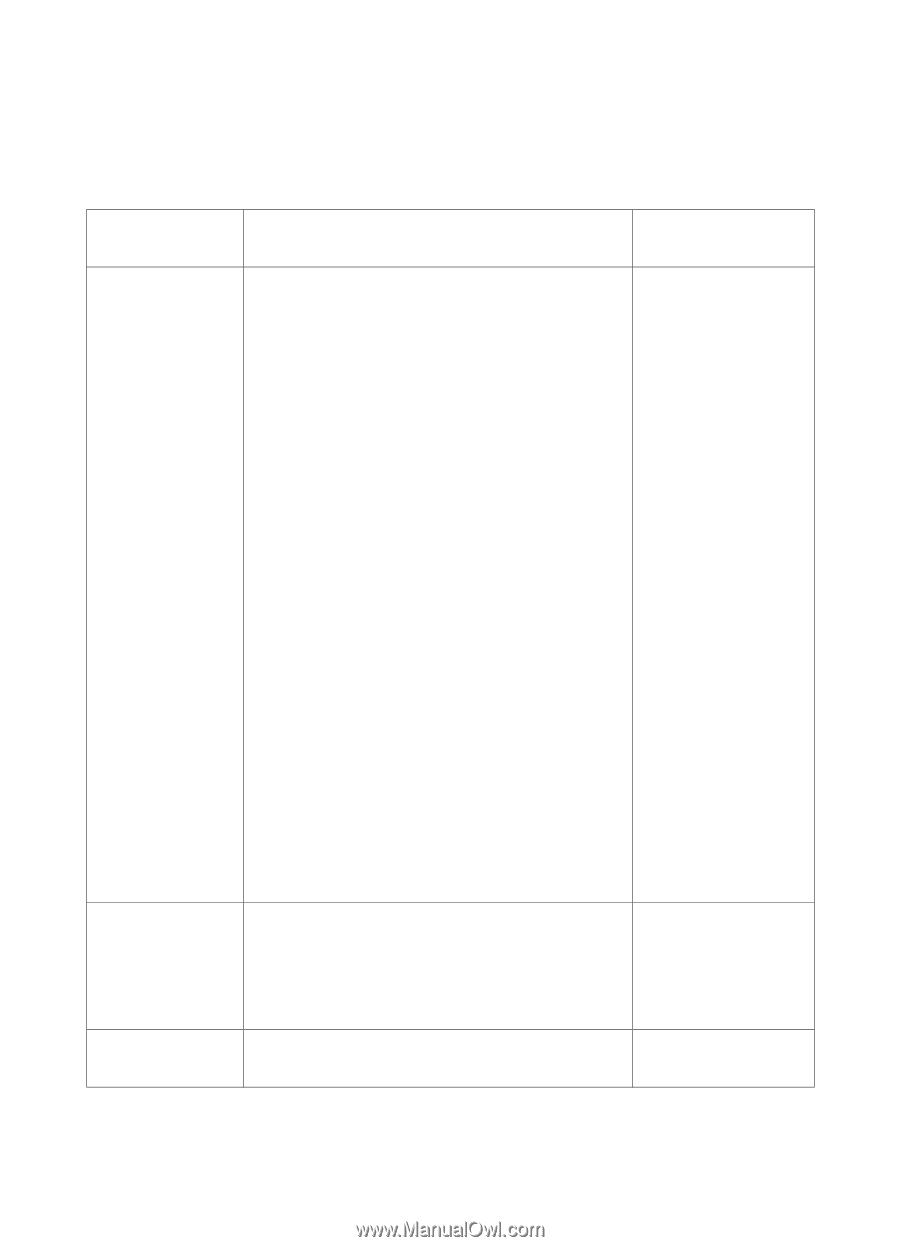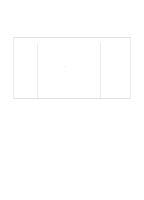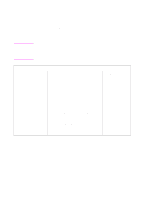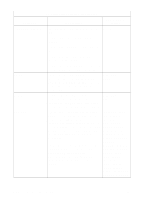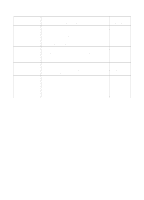HP LaserJet 3200 HP PCL/PJL reference - Printer Job Language Technical Referen - Page 95
PostScript-Specific Variables, PostScript Adobe MBT set to OFF. In order
 |
View all HP LaserJet 3200 manuals
Add to My Manuals
Save this manual to your list of manuals |
Page 95 highlights
PostScript-Specific Variables The following table lists the currently defined PostScript-specific variables. These variables can be set using the LPARM : POSTSCRIPT option. Variable Description Sample Value Range ADOBEMBT Normally, when PostScript formats a page in OFF, ON, AUTO memory for printing, it formats a full page (full frame). This is the normal operation for PostScript (Adobe MBT set to OFF). In order for the printer to format full frame it must have sufficient memory to store the full page. If there is not sufficient memory the printer will perform some compression on the page to get it to fit in memory. Printed images on these pages may result in the loss of some detail from the original. This formatting method requires considerable memory. With ADOBEMBT ON (enabled), the printer formats a PostScript page in strips. This method does not require as much memory and will not result in loss of detail in images, however it is a little slower and can require up to 20% more formatting time. With ADOBEMBT set to AUTO, the printer will select either full frame, depending on the selected page size and the amount of memory available, or ADOBE MBT. For example, if letter is the page size and the printer has 7 Mb of memory available, the printer will print full frame (disable MBT); if less than 7 Mb is available, the printer will enable MBT and process the page in strips. JAMRECOVERY Enables or disables the printing of jammed pages following a paper jam. The OFF setting boosts printer performance, but lost pages are not automatically printed after clearing the jam. OFF, ON PRTPSERRS This variable enables or disables the printing OFF, ON of a PostScript error page. EN Environment Commands 6-31