HP LaserJet 3200 HP PCL/PJL reference - Printer Job Language Technical Referen - Page 285
HP Color LaserJet 4500 Series Comments
 |
View all HP LaserJet 3200 manuals
Add to My Manuals
Save this manual to your list of manuals |
Page 285 highlights
HP Color LaserJet 4500 Series Comments This section describes some of the distinguishing PJL features of the HP Color LaserJet 4500 series printers. • The JOBID variable is added to enable or disable the job ID information returned in the status readback at the start and end of jobs. • HP Color LaserJet 4500 series printers may remove the JOB DISPLAY = "display text" message from the control panel display before the last page reaches the output bin. • The control panel display messages and status readback text can now be set to the Japanese language. • The OUTTONER variable determines how the printer processes a toner-out event. If this variable is set to STOP, printing will stop when a toner-out event occurs. If this variable is set to CONTINUE, a toner-out message will be generated, but printing will continue. The default value for this variable is STOP. • The PLANESINUSE variable defines the number of planes of data in a job. A value of 1 indicates a monochrome job, while a value of 3 indicates a color job. The default value is 3. • This printer adds some new POWERSAVETIME values (1, 240, 480 minutes), and does not support the 15 and 180 minute values. EN Product-Specific Feature Support A-63