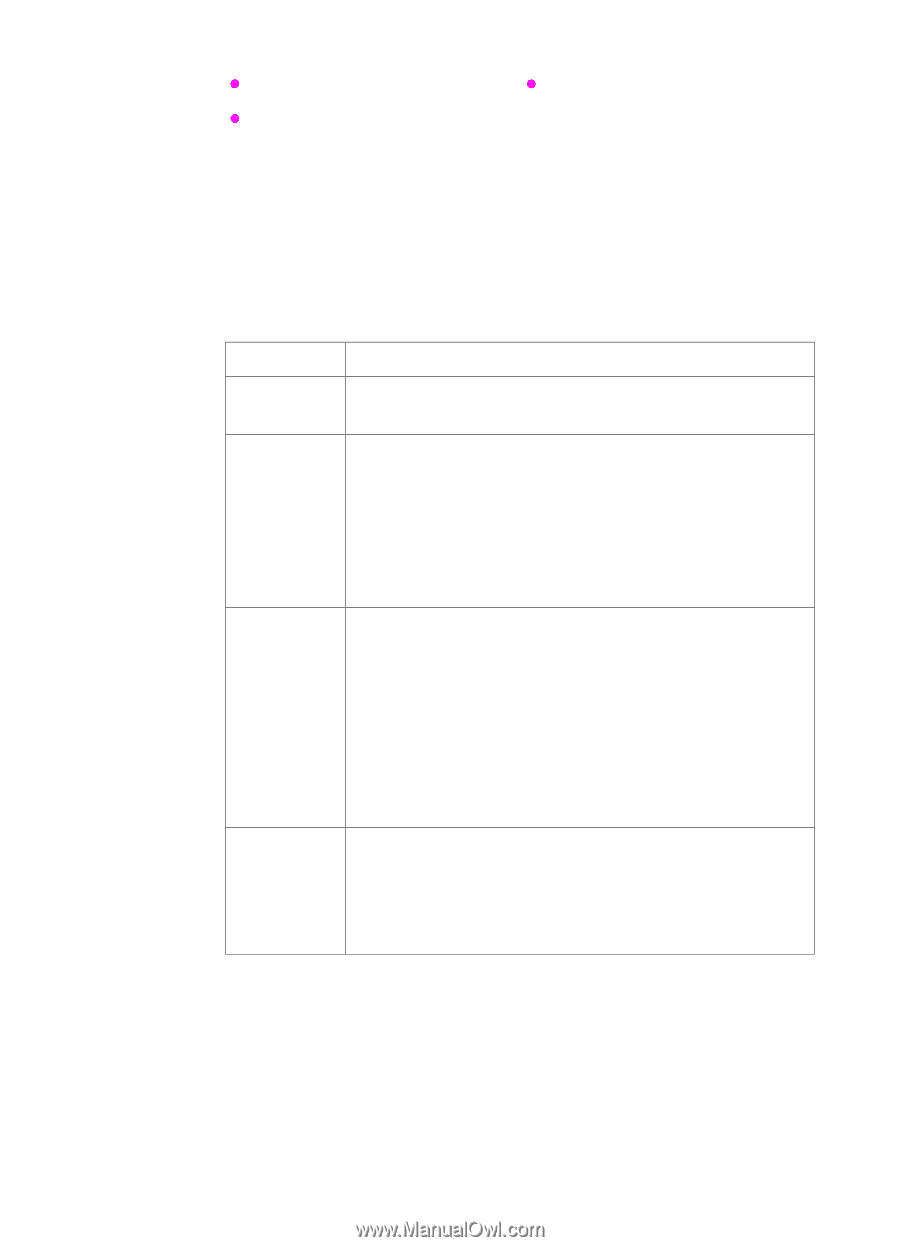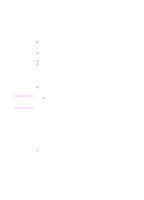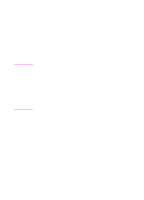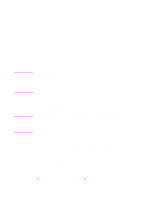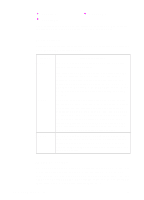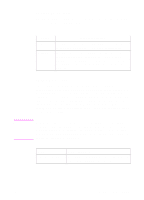HP LaserJet 3200 HP PCL/PJL reference - Printer Job Language Technical Referen - Page 188
HOLD Variable, Values, Value Description
 |
View all HP LaserJet 3200 manuals
Add to My Manuals
Save this manual to your list of manuals |
Page 188 highlights
z HOLDKEY z USERNAME z HOLDTYPE Each variable is described in the following paragraphs. The variable descriptions are followed by a job management example. HOLD Variable Specifies the retention classification of the job, indicating whether the job is printed immediately or stored. Values (OFF) ON PROOF STORE Value Description The job is printed but not retained on the disk after printing. This is the default. The requested number of copies are printed and the job is temporarily stored on disk. The job is then available for printing additional copies through the control panel and through JetAdmin. The number of jobs that can be stored is limited by disk space. When the limit is exceeded, the oldest job is removed from the disk. One copy of the job is printed and remaining copies are stored on disk. The job is then available to select for printing via the control panel menus or through JetAdmin. The job will be deleted from the disk when the disk space is needed for another Proof and Hold job but only after the additional copies have been printed. It will also be deleted when the user sends down another Proof and Hold job with the same job name, or if the user explicitly deletes the job. The job is not printed immediately but is retained on disk. The job is available to select for printing via the control panel (PRIVATE/ STORED JOBS menu) or through JetAdmin. The job will not be deleted from the disk after printing. HOLDKEY Variable The HOLDKEY variable acts as a password to protect a held job. It is a four-digit string that is specified in the job stream. A HOLDKEY value must be specified if HOLDTYPE is PRIVATE (otherwise, the job will be considered PUBLIC). The variable value can be any four-digit value from 0000 to 9999. The default value is "". 10-2 Job Management EN