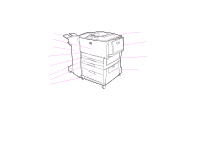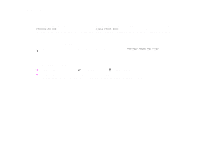HP LaserJet 9000 HP LaserJet 9000 Series Printer - Introduce Guide - Page 15
Control panel layout, Printer information, Numeric keypad, Clear, Pause/Resume, Cancel Job, Attention
 |
View all HP LaserJet 9000 manuals
Add to My Manuals
Save this manual to your list of manuals |
Page 15 highlights
1 Printer information 15 Control panel layout The control panel includes three light emitting diode (LED) indicator lights, four navigation keys, dedicated help, two job-specific buttons, a numeric key pad, and a graphical display (capable of displaying up to four lines of text). Graphical display Back Up Select Numeric keypad Pause/Resume Cancel Job Ready Data Attention Help Down Clear Control panel layout

1
Printer information
15
Control panel layout
Control panel layout
The control panel includes three light emitting diode (LED) indicator lights, four navigation keys, dedicated
help, two job-specific buttons, a numeric key pad, and a graphical display (capable of displaying up to four
lines of text).
Numeric keypad
Clear
Help
Down
Pause/Resume
Cancel Job
Up
Back
Attention
Data
Ready
Graphical display
Select