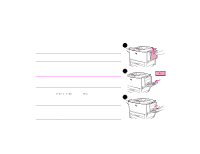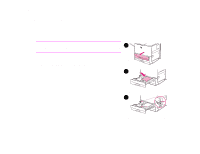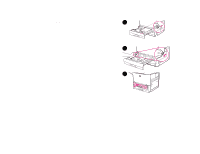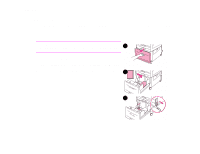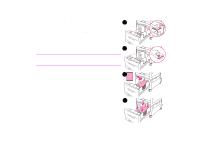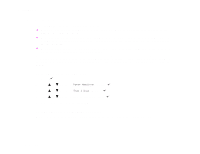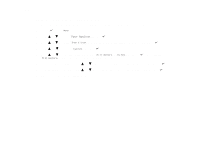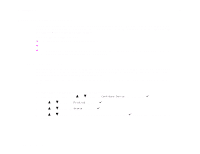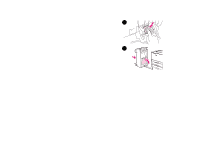HP LaserJet 9000 HP LaserJet 9000 Series Printer - Introduce Guide - Page 26
Doing so can permanently damage the tray.
 |
View all HP LaserJet 9000 manuals
Add to My Manuals
Save this manual to your list of manuals |
Page 26 highlights
2 Printing tasks 26 4 Adjust the front (X) paper guide by pressing the tab on the guide and sliding the guide to the edge of the stack. 4 5 Set the paper lever to Standard if both guides are set to the same Standard marking, such as Letter or A4. Otherwise, set the lever to Custom. 6 Load additional paper to fill the tray. 7 Press down on all four corners of the paper stack to ensure the paper rests flat in the tray, without bending. 5 CAUTION Never store paper or other items in the area to the left of the guides. Doing so can permanently damage the tray. 8 Close the tray. 6 9 If custom-size media is loaded, note the measurement in millimeters on each guide and go to "Setting the paper size for a tray" on page 27. 7 Loading input trays
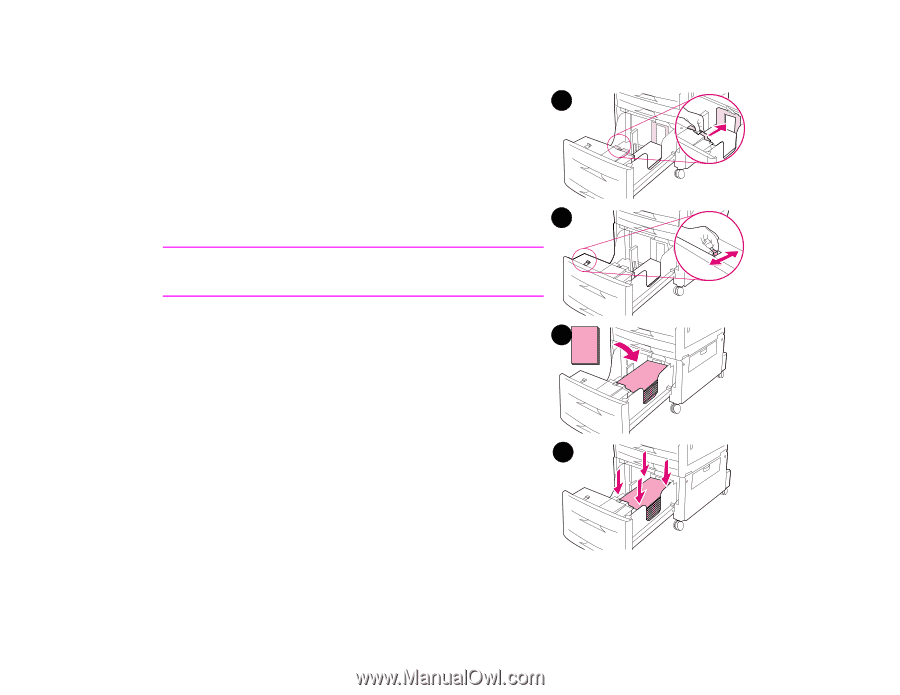
2
Printing tasks
26
Loading input trays
4
Adjust the front (X) paper guide by pressing the tab on the
guide and sliding the guide to the edge of the stack.
5
Set the paper lever to Standard if both guides are set to the
same Standard marking, such as Letter or A4. Otherwise, set
the lever to Custom.
6
Load additional paper to fill the tray.
7
Press down on all four corners of the paper stack to ensure the
paper rests flat in the tray, without bending.
CAUTION
Never store paper or other items in the area to the left of the guides.
Doing so can permanently damage the tray.
8
Close the tray.
9
If custom-size media is loaded, note the measurement in
millimeters on each guide and go to “Setting the paper size for a
tray” on page 27.
4
5
6
7