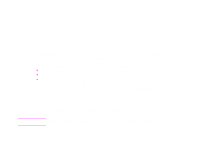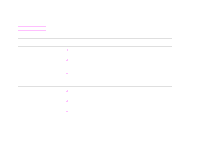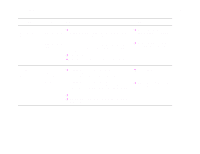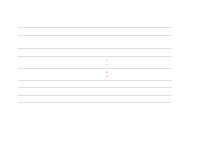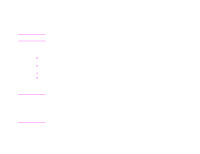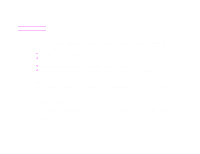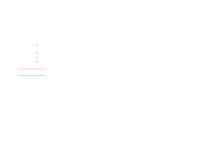HP LaserJet 9000 HP LaserJet 9000 Series Printer - Introduce Guide - Page 51
Supported types of paper, card stock see Card stock and heavy paper
 |
View all HP LaserJet 9000 manuals
Add to My Manuals
Save this manual to your list of manuals |
Page 51 highlights
A Specifications 51 Supported types of paper The printer allows the selection of the following types of paper and media using the control panel. l plain l pre-printed l letterhead l transparency (see "Transparencies" on page 54) l prepunched l labels (see "Labels" on page 54) l bond l recycled l color l card stock (see "Card stock and heavy paper" on page 56) l rough l user-defined (five types) Paper specifications

A
Specifications
51
Paper specifications
Supported types of paper
The printer allows the selection of the following types of paper and media using the control panel.
l
plain
l
pre-printed
l
letterhead
l
transparency (see “Transparencies” on page 54)
l
prepunched
l
labels (see “Labels” on page 54)
l
bond
l
recycled
l
color
l
card stock (see “Card stock and heavy paper” on page 56)
l
rough
l
user-defined (five types)