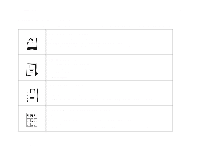HP LaserJet 9000 HP LaserJet 9000 Series Printer - Introduce Guide - Page 38
Advanced printing tasks, Using job retention
 |
View all HP LaserJet 9000 manuals
Add to My Manuals
Save this manual to your list of manuals |
Page 38 highlights
3 Advanced printing tasks 38 3 Advanced printing tasks Note Using job retention There are four, special job-retention features available for this printer. All four are available only when a hard disk is installed. Private jobs and proof and hold jobs are available in RAM. l Private jobs. When you send a private job to the printer, the job does not print until you enter a PIN at the printer. l Stored jobs. You can download a job such as a personnel form, time sheet, or calendar, to the printer and allow other users to print the job at any time. Stored jobs are copied to the optional hard disk and are not deleted if retention space on the printer becomes limited. l QuickCopy jobs. You can print the requested number of copies of a job and then store a copy of the job on the optional hard disk in the printer. Storing the job allows you to print additional copies of the job later. l Proof and hold jobs. This feature provides a quick and easy way to print and proof one copy of a job and then print the additional copies. Go to www.hp.com/cposupport/ and see the manual titled Use for more information on these features. Using job retention