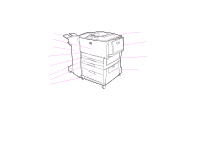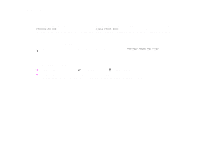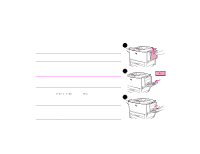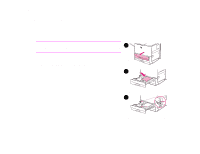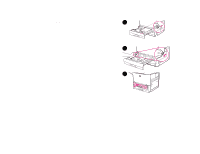HP LaserJet 9000 HP LaserJet 9000 Series Printer - Introduce Guide - Page 19
Understanding printer messages, Getting help for a message, If a message persists
 |
View all HP LaserJet 9000 manuals
Add to My Manuals
Save this manual to your list of manuals |
Page 19 highlights
1 Printer information 19 Understanding printer messages Printer messages appear on the printer control panel display to relay the normal status of the printer (such as Processing Job), or an error condition (such as Close Front Door) that needs attention. This printer features an online help system that provides instructions for resolving most printer errors. Certain control-panel error messages alternate with instructions on gaining access to the online help system. Getting help for a message Whenever a ? appears in an error message or a message alternates with FOR HELP PRESS THE ? KEY, press the key to navigate through a sequence of instructions. To exit the online help system, press PAUSE/RESUME. If a message persists l If a message persists, press to continue or press for additional help. l If a message persists after performing all of the recommended actions, contact an HP-authorized service or support provider. For contacts, see "Customer support options worldwide" on page 6. Understanding printer messages