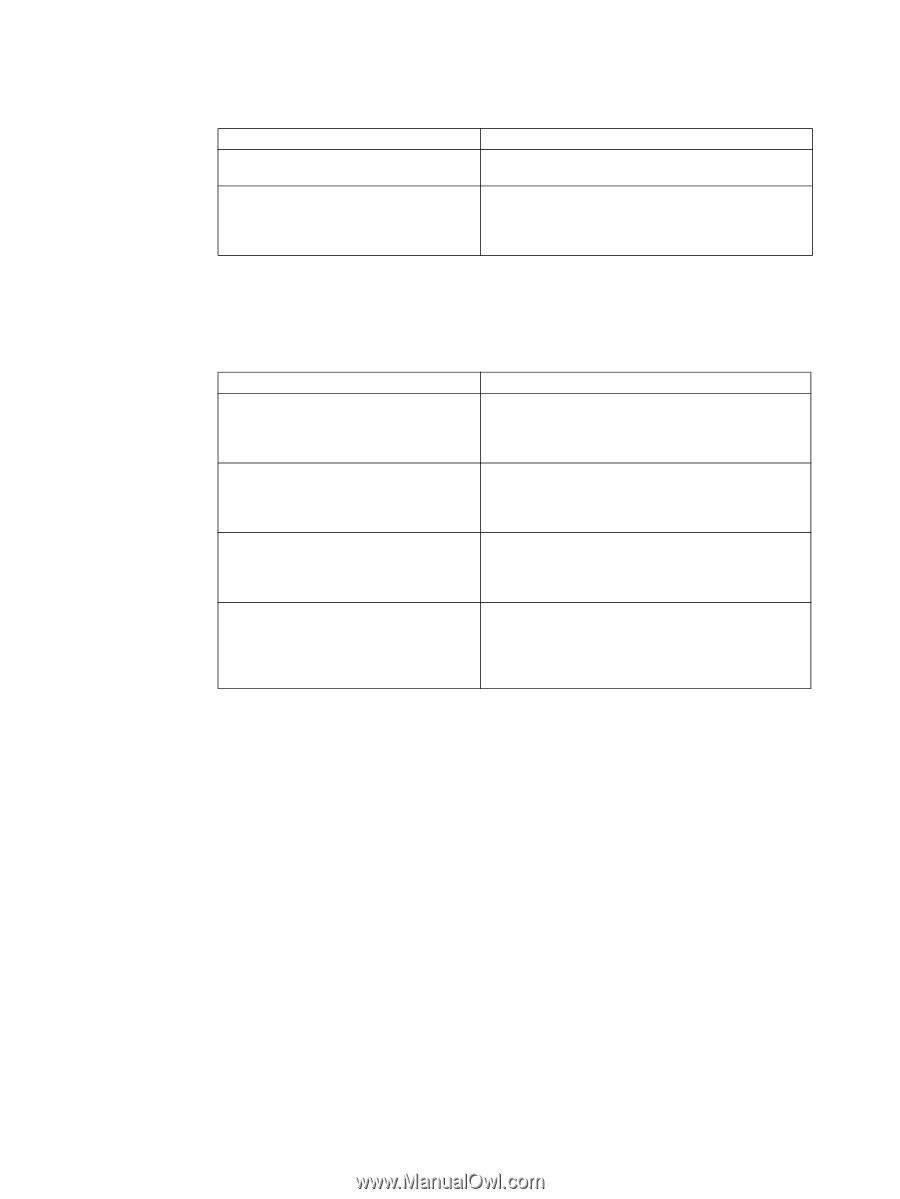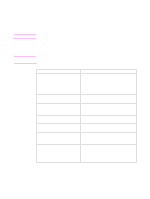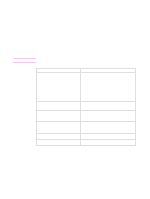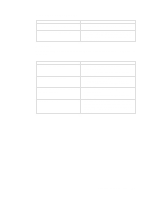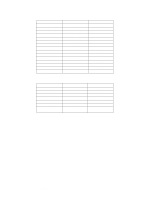HP LaserJet Enterprise P3015 HP LaserJet Printer Family - Print Media Specific - Page 33
Gray areas on envelopes, Wrinkling
 |
View all HP LaserJet Enterprise P3015 manuals
Add to My Manuals
Save this manual to your list of manuals |
Page 33 highlights
Gray areas on envelopes Cause Envelope has seams or multiple layers. The toner density setting is too light. Action(s) q Avoid printing over seams or other multiple-layer areas. q Reduce background (gray shading in non-imaged areas) by adjusting the toner density setting to a darker setting. See the documentation that came with your printer. Wrinkling Wrinkles that form in envelopes after printing usually are caused by the following envelope conditions: Cause Action(s) Loose envelope construction. q Try different envelopes that are better constructed. See "Envelope construction" on page 11 for characteristics of good envelope construction. Folds are not sharply creased. q Try different envelopes that are better constructed. See "Envelope construction" on page 11 for characteristics of good envelope construction. Low-weight/low-strength paper used in the q envelope construction. Try different envelopes that are better constructed. See "Envelope construction" on page 11 for characteristics of good envelope construction. High moisture content. q You might need to acclimate the envelope from the storage environment to your environment in order to diminish differences in heat and moisture. (See "Preparing print media for use" on page 4.) Chapter 3 Troubleshooting 27