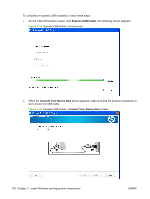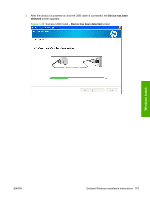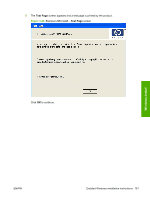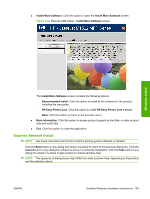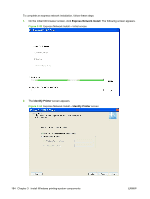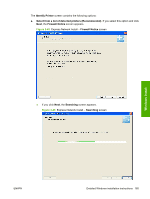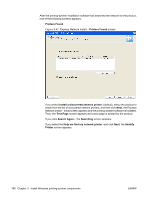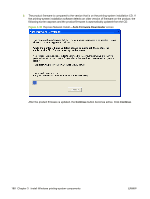HP M1522n HP LaserJet M1522 MFP - Software Technical Reference - Page 205
Express Network Install, Install More Software, Recommended Install, HP Easy Printer Care
 |
UPC - 883585238460
View all HP M1522n manuals
Add to My Manuals
Save this manual to your list of manuals |
Page 205 highlights
● Install More Software. Click this option to open the Install More Software screen. Figure 3-42 Express USB Install - Install More Software screen Windows install The Install More Software screen contains the following options: ◦ Recommended Install. Click this option to install all the software for the product, including the user guide. ◦ HP Easy Printer Care. Click this option to install HP Easy Printer Care software. ◦ Back. Click this option to return to the previous menu. ● More Information. Click this option to access product support on the Web, or other product help and useful tips. ● Exit. Click this option to close the application. Express Network Install NOTE: Use these instructions the first time that the printing-system software is installed. Click the Back button in any dialog box where it is active to return to the previous dialog box. Click the Cancel button in any dialog box where it is active, to cancel the installation. Click the Help button in any dialog box where it is active to gain access to context-sensitive help. NOTE: The sequence of dialog boxes might differ from what is shown here, depending on the product and the selected options. ENWW Detailed Windows installation instructions 183