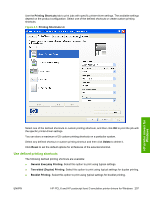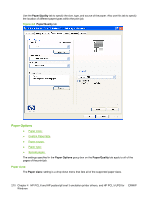HP M1522n HP LaserJet M1522 MFP - Software Technical Reference - Page 228
Send TrueType as Bitmap (HP PCL 6 printer driver only)
 |
UPC - 883585238460
View all HP M1522n manuals
Add to My Manuals
Save this manual to your list of manuals |
Page 228 highlights
that is part of a graphic. Print All Text as Black remains enabled only for the current print job. When the current print job is completed, Print All Text as Black is automatically disabled. Send TrueType as Bitmap (HP PCL 6 printer driver only) Send True Type as Bitmap provides an alternative for those software programs that encounter problems when using TrueType fonts for special graphic purposes such as shading, rotation, or slanting. The setting is Disabled by default. The TrueType fonts are converted to bitmap soft fonts before downloading. The Enabled setting causes the printer driver to send TrueType fonts to the product as outlines, which retains the standard format (outline) of the fonts. Mopier Mode (HP postscript level 3 emulation printer driver only) CAUTION: Disabling Mopier Mode disrupts functionality for the Output and Finishing tab features. The multiple-original print (mopy) function is an HP-designed feature that produces multiple, collated copies from a single print job. Multiple-original printing (mopying) increases performance and reduces network traffic by transmitting the print job to the product once, and storing it in memory. The remainder of the copies are printed at the fastest speed. All documents that are printed in mopier mode can be created, controlled, managed, and finished from the computer, which eliminates the extra step of using a photocopier. Use the HP PCL 6 or the HP postscript level 3 emulation printer driver to perform mopying in one of two ways: either through the software or through the product hardware. When the mopier is enabled, mopying takes place through the product hardware by default. One copy of a multiple-page print job is transmitted once through the network to the product, together with a printer job language (PJL) command directing the product to print the specified number of copies. When Mopier Mode is Disabled, mopying is not necessarily disabled. The printer driver can perform through the software rather than the product hardware (the mopying path that is disabled when you change the Mopier Mode setting to Disabled). However, sending a multiple-copy print job when Mopier Mode is Disabled eliminates the advantage of transmitting the print job once because the print job is sent through the network for each copy. The Mopier Mode feature is Enabled by default. Layout Options ● Page Order Page Order Page Order specifies the order in which the pages of the document are printed. Front to Back prints the document so that page 1 prints first. Back to Front prints the document so that page 1 prints last. The Back to Front setting is useful to achieve output in the correct order when printing to a face-up output bin. NOTE: Page ordering works on whole sheets of paper rather than on individual logical pages. If you set Pages per Sheet (on the Finishing tab) to be greater than one, the ordering of logical pages on a physical sheet of paper does not change. Printing Shortcuts tab features ● Use defined printing shortcuts ● Create a custom printing shortcut 206 Chapter 4 HP PCL 6 and HP postscript level 3 emulation printer drivers, and HP PCL 5 UPD for ENWW Windows