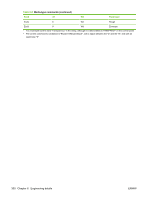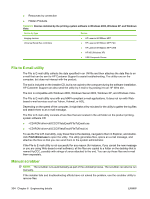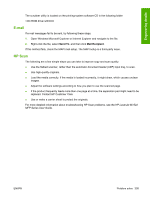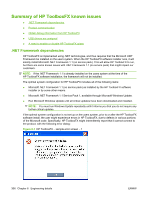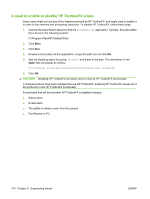HP M1522n HP LaserJet M1522 MFP - Software Technical Reference - Page 327
E-mail, HP Scan, Send To, Mail Recipient - scanner setup
 |
UPC - 883585238460
View all HP M1522n manuals
Add to My Manuals
Save this manual to your list of manuals |
Page 327 highlights
Engineering details The scrubber utility is located on the printing-system software CD in the following folder: util\CCC E-mail If e-mail messages fail to be sent, try following these steps: 1. Open Windows Microsoft Explorer or Internet Explorer and navigate to the file. 2. Right-click the file, select Send To, and then click Mail Recipient. If this method fails, check the MAPI mail setup. The MAPI setup is a third-party issue. HP Scan The following are a few simple steps you can take to improve copy and scan quality. ● Use the flatbed scanner, rather than the automatic document feeder (ADF) input tray, to scan. ● Use high-quality originals. ● Load the media correctly. If the media is loaded incorrectly, it might skew, which causes unclear images. ● Adjust the software settings according to how you plan to use the scanned page. ● If the product frequently feeds more than one page at a time, the separation pad might need to be replaced. Contact HP Customer Care. ● Use or make a carrier sheet to protect the originals. For more detailed information about troubleshooting HP Scan problems, see the HP LaserJet M1522 MFP Series User Guide. ENWW Problem solve 305