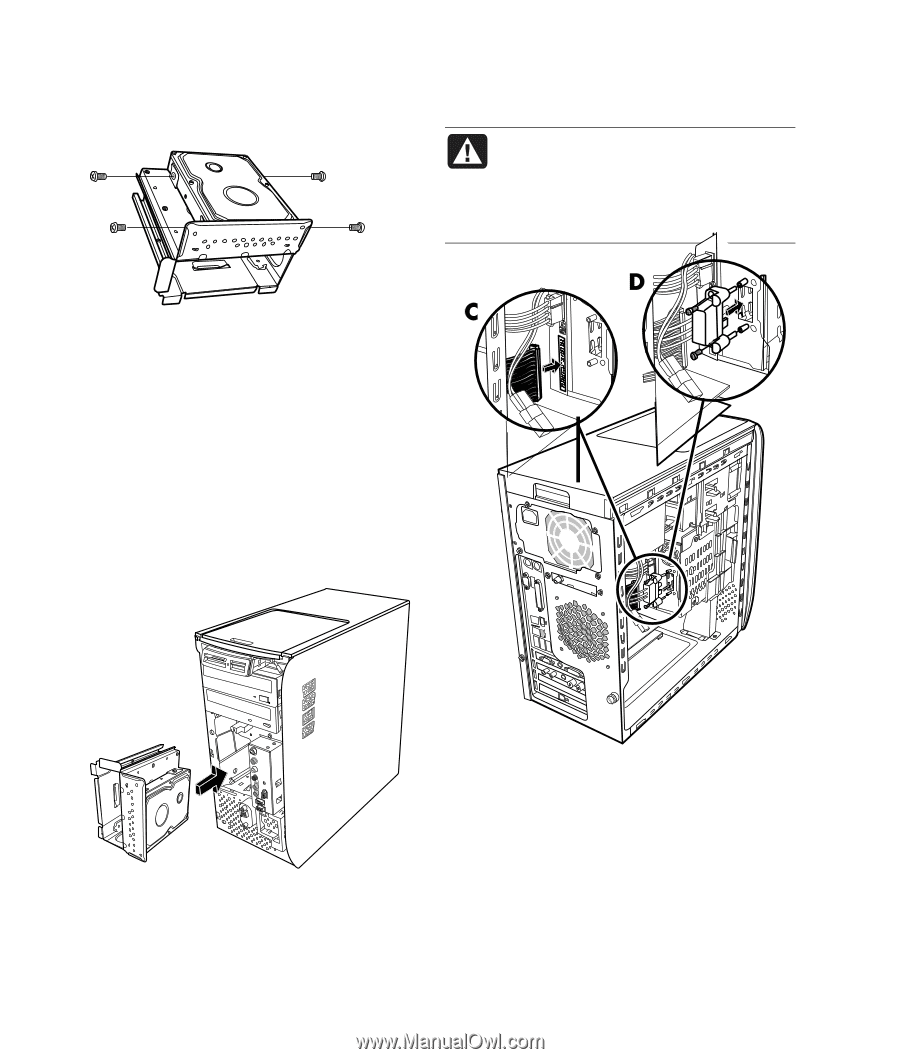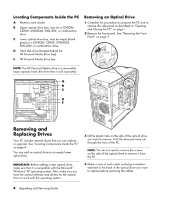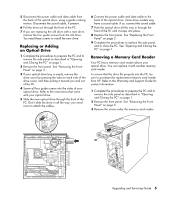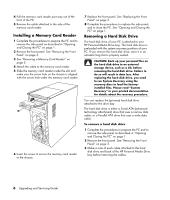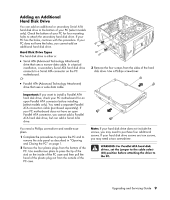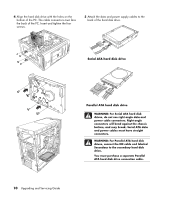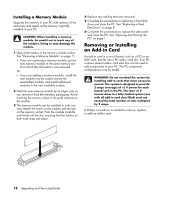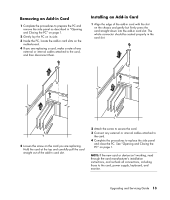HP Media Center m7200 Upgrading and Servicing Guide - Page 12
Replacing a Hard Disk Drive
 |
View all HP Media Center m7200 manuals
Add to My Manuals
Save this manual to your list of manuals |
Page 12 highlights
9 Remove the four screws that secure the hard disk drive to the drive bay. Lift the hard disk drive up from the drive bay bracket. 5 Attach the data and power supply cables to the back of the hard disk drive. WARNING: For Parallel ATA drives, connect the IDE cable end (C) labeled Master to the primary hard disk drive. If the IDE cable is not connected correctly, the PC will not be able to locate the hard disk drives and data may be lost. Replacing a Hard Disk Drive The hard disk drive of your PC attaches to your HP Personal Media Drive bay. 1 Follow the steps in "Removing a Hard Disk Drive" on page 6. 2 Align the hard disk drive with the holes on the HP Personal Media Drive bay bracket. Insert and tighten the four screws. 3 Slide the drive bay into the PC until it snaps into place. 4 Attach the screws to the front of the drive bay. 8 Upgrading and Servicing Guide 6 Insert and tighten the two screws (D) on the HP Personal Media Drive cable into the drive bay. 7 Replace the front panel. See "Replacing the Front Panel" on page 3. 8 Complete the procedures to replace the side panel, and to close the PC. See "Opening and Closing the PC" on page 1.