HP Nc2400 HP Compaq nc2400 Notebook PC - Maintenance and Service Guide - Page 228
PC Card assembly, PC Card slot
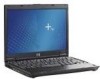 |
UPC - 883585088331
View all HP Nc2400 manuals
Add to My Manuals
Save this manual to your list of manuals |
Page 228 highlights
Index optical driver space, spare part number 3-22 P packing precautions 4-5 password clearing 1-4 PC Card assembly removal 5-56 spare part number 3-5, 3-32, 5-56 PC Card slot 1-8 PC Card slot bezel illustrated 3-19 removal 5-52 plastic parts 4-2 Plastics Kit contents 3-19 spare part number 3-7, 3-19, 3-28 pointing device, troubleshooting 2-25 pointing stick 1-17 pointing stick buttons 1-17 pointing stick cable, illustrated 3-20 power button 1-15 power connector 1-9 power cord set requirements E-2 spare part numbers 3-23, 3-24 power light 1-6, 1-14 power management features 1-5 power, troubleshooting 2-8 Presentation button 1-15 R rear components 1-9 removal/replacement preliminaries 4-1 procedures 5-1 right-side components 1-8 RJ-11 jack location 1-9 pin assignments D-5 RJ-45 jack location 1-11 pin assignments D-6 RTC battery spare part number 3-9, 3-31 S Screw Kit contents A-1 spare part number 3-22, 3-32, A-1 screw listing A-1 security cable slot 1-11 serial number 3-1, 5-2 service considerations 4-2 smart card spare part numbers 3-29 smart card, spare part number 3-22 speaker location 1-19 removal 5-60 spare part number 3-7, 3-32, 5-60 Index-6 Maintenance and Service Guide












