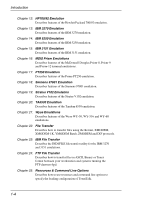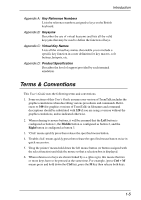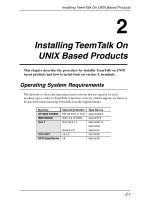HP Neoware e140 TeemTalk® 5.0 for Unix User's Guide - Page 15
About This User's Guide
 |
View all HP Neoware e140 manuals
Add to My Manuals
Save this manual to your list of manuals |
Page 15 highlights
Introduction About This User's Guide This User's Guide describes how to install and use TeemTalk for Unix. It assumes the reader is familiar with the X Windows environment and the terminals that TeemTalk emulates. Chapter 1: Introduction Introduces TeemTalk and describes the scope of this User's Guide and various conventions used. Chapter 2: Installing TeemTalk On UNIX Based Products Describes how to install TeemTalk on UNIX based products. Chapter 3: Getting Started Describes how to use TeemTalk and configure it for compatibility with your hardware and the application. Chapter 4: Keyboard Configuration Describes how to configure TeemTalk for your particular keyboard and remap key functions. Chapter 5: Mouse Functions Describes the special functions assigned to the mouse buttons by TeemTalk and how to redefine the buttons. Chapter 6: Hotspots Describes the hotspot facility which enables functions to be performed by clicking on keywords displayed on the screen. Chapter 7: Print Facilities Describes how to use the facilities provided by TeemTalk for specifying where print data is directed, and also provides a useful debugging guide for the UNIX print system. Chapter 8: Setup Menus Describes all the commands and setup dialog boxes that can be accessed via pop-up menus in the menu bar. Chapter 9: DEC VT Emulations Describes features of the DEC VT emulations. Chapter 10: BQ 3107 Emulation Describes features of the Bull BQ 3107 emulation. Chapter 11: DG410 Emulation Describes features of the Data General D410 emulation. 1-3