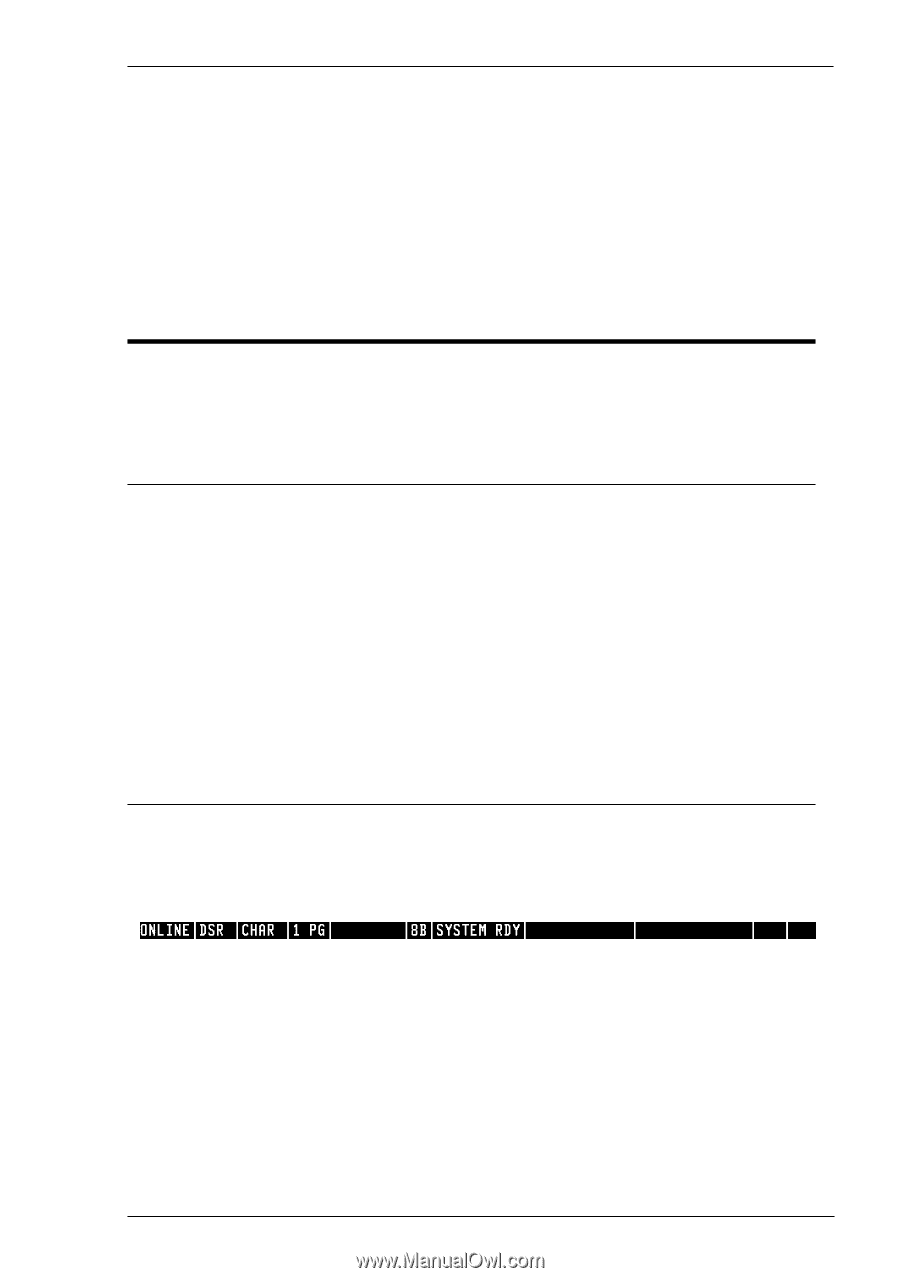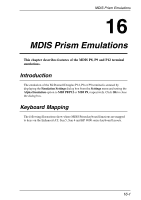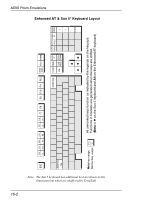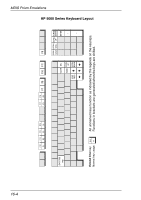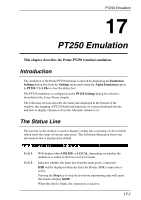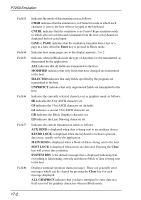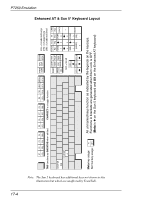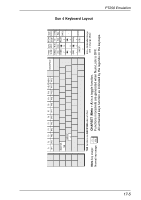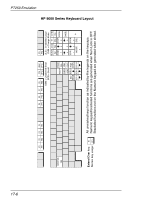HP Neoware e140 TeemTalk® 5.0 for Unix User's Guide - Page 229
PT250 Emulation, Introduction, The Status Line
 |
View all HP Neoware e140 manuals
Add to My Manuals
Save this manual to your list of manuals |
Page 229 highlights
PT250 Emulation 17 PT250 Emulation This chapter describes the Prime PT250 terminal emulation. Introduction The emulation of the Prime PT250 terminal is entered by displaying the Emulation Settings dialog box from the Settings menu and setting the Alpha Emulation option to PT250. Click Ok to close the dialog box. The PT250 emulation is configured via the PT250 Settings dialog box which is described in the Setup Menus chapter. The following sections describe the status line displayed at the bottom of the window, the mapping of PT250 keyboard functions on various keyboard layouts, and how to display characters from the Alternate character set. The Status Line The last line in the window is used to display a status line consisting of eleven fields which show the status of various operations. The following illustration shows the information that is displayed by default. Field 1: Field 2: Will display either ONLINE or LOCAL, depending on whether the emulation is online to the host or in local mode. Indicates whether the input line from the main port is connected. DSR will be displayed when the Data Set Ready (DSR) connection is active. Pressing the Stop key to stop the host from transmitting data will cause this field to display XOFF. When this field is blank, the connection is inactive. 17-1